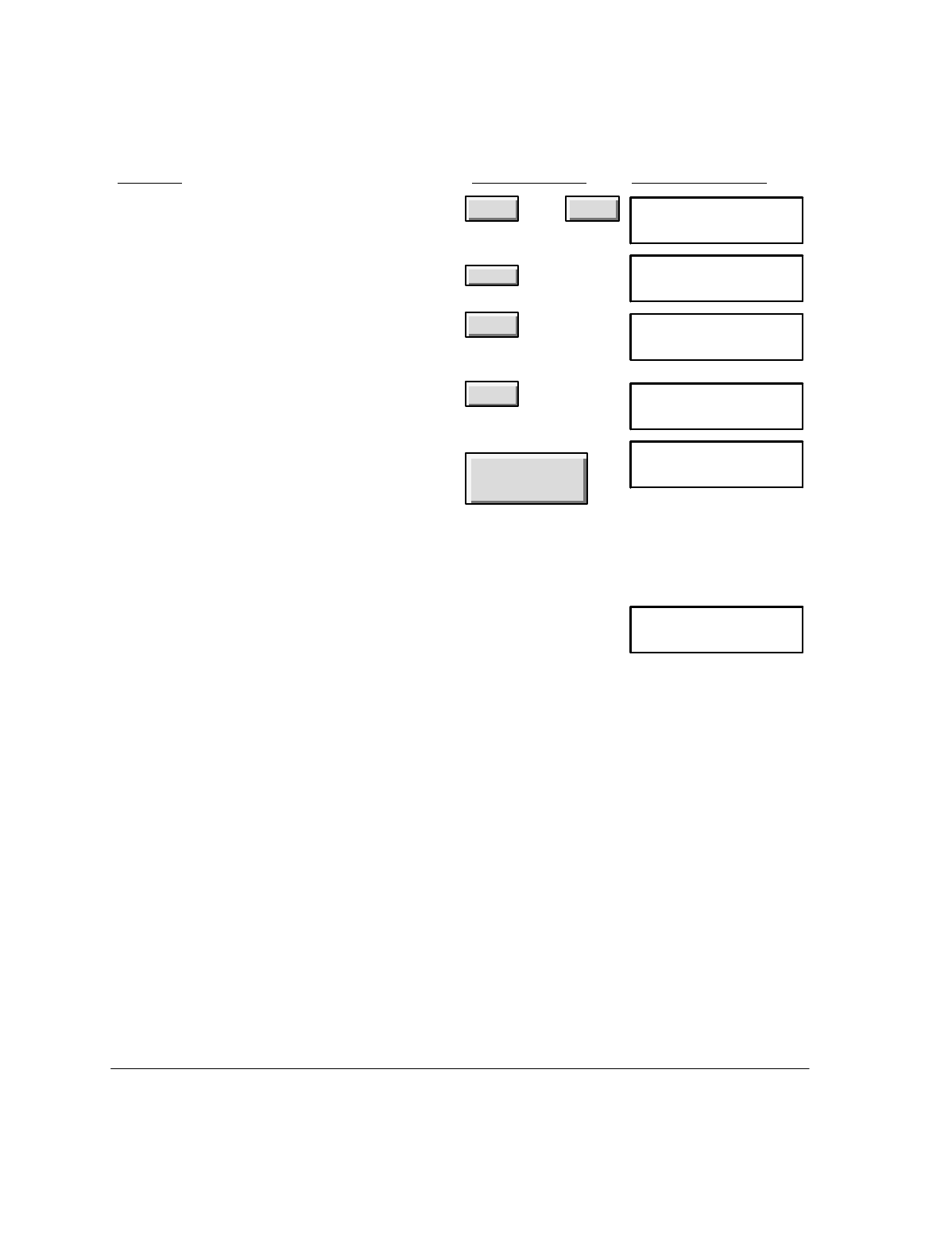
3`10
Do this: For this display:
Using
these buttons:
8.
Enter the fax number OR press
Speed Dial
and a
two-digit code number.
0
through
9
Enter fax number
5554138
9.
Press
Enter/Save
to save the fax number you
entered.
Enter/Save
Store fax now?
1=Yes 2=No
10.
Press
1
to store the document in memory until
the fax start time, or press
2
to load the
document in the fax loading tray until the fax
start time.
1
OR
2
Load document,
then press START
OR
Load document,
in fax tray
11.
If you pressed
1
in the previous step, load the
document and press
Start/Copy
to begin storing it
in memory. (If the memory isn't large enough to
store your document, a "Memory full" message
is displayed; you'll need to leave the entire
document in the fax loading tray until the start
time.)
OR
If you pressed
2
in the previous step, load the doc`
ument and leave it there until the fax start time.
You can remove the document if you need to send
another fax or make copies, then replace it before
the start time; the bottom line of the display re`
minds you of the start time you set.
Start/Copy
OR
Document loaded
Faxat1:00AM
Storing...
Memory used: xx%
Note that you can continue to use the HP OfficeJet LX as you normally would, even
while a scheduled fax is pending. If you want to cancel a scheduled fax: Repeat steps
1 through 5 on the previous page, then press
Right Arrow
to display "Cancel Send," then
press
Enter/Save
to cancel the scheduled fax.
Note: You can also send a fax at a future time by using the Scan and Fax fetaure of Eclipse FAX
SE. This will store the fax on your PC until the scheduled send time, instead of storing it in
the device. You can also use Scan and Fax to schedule more than one fax for future
transmission.


















