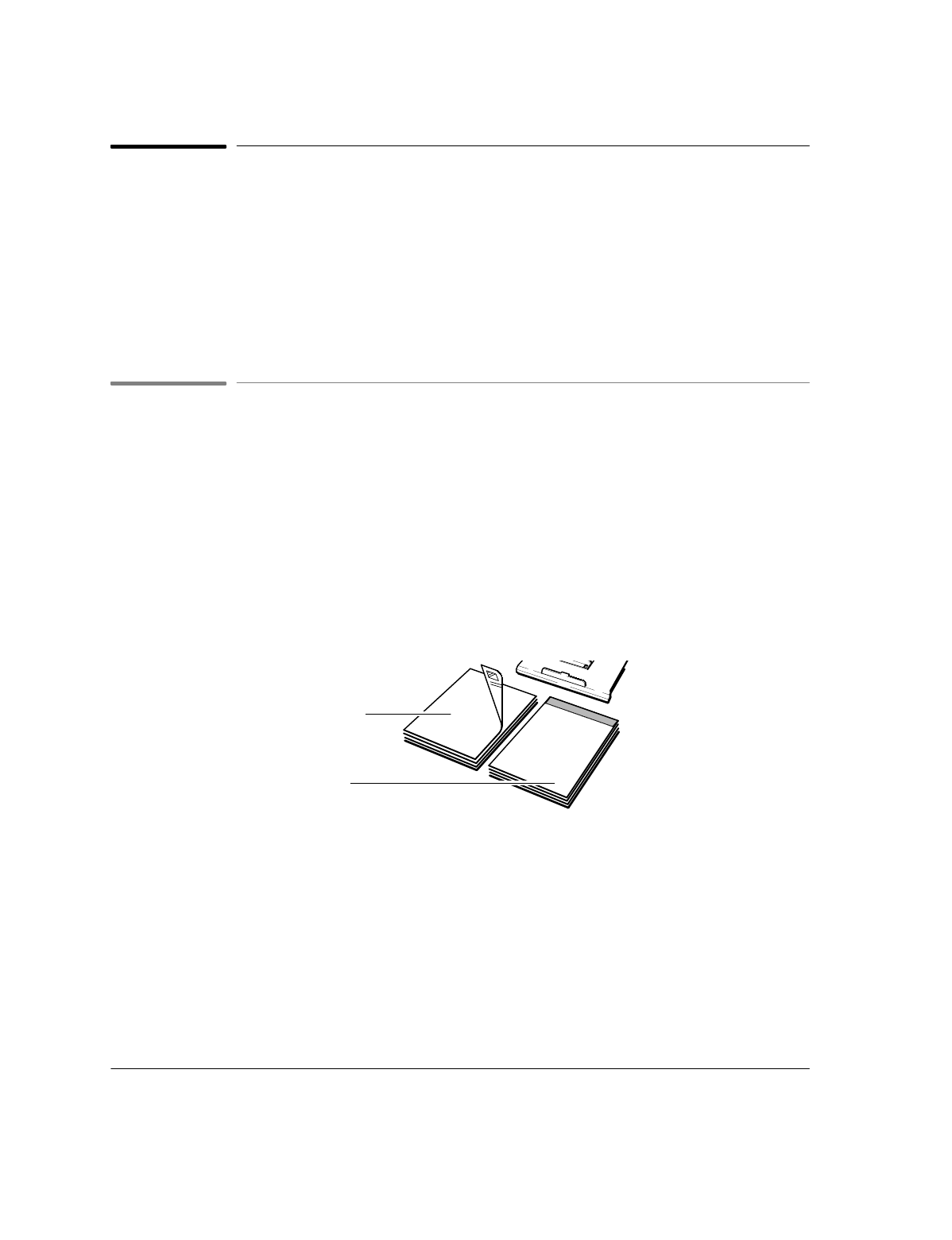
5`2
Choosing Media
You can print on or copy to any of these types of media:
:
Cotton bond paper
(16 to 36 lb, or 60 to 135 g/m
2
)
:
Copier paper
(16 to 36 lb, or 60 to 135 g/m
2
)
:
HP Glossy Paper
(see "Ordering Information" in chapter 8)
:
LX JetSeries Transparency Film
(see "Ordering Information" in chapter 8)
:
LX JetSeries Paper
(see "Ordering Information" in chapter 8)
Tips for Loading Paper and Other Media
Load media according to the instructions in chapter 1. Instructions for loading envelopes
are presented later in this chapter.
For best printing results:
:
Load media print side down.
`Forplain paper, this is usually indicated by an arrow on the packaging.
`Forletterhead paper, load the letterhead side down and forward as shown below.
`ForHP LX JetSeries Transparency Film, load the rough side down and the adhesive
strip forward as shown below. For HP LX JetSeries Glossy Paper, load the glossy
side down.
OJ-59
Letterhead paper
Transparencies
:
Load only one type and size of media at a time.
:
Make sure that all media is free of tears, dust, wrinkles, curled or bent edges, staples, and
paper clips.
:
Avoid media with cutouts or perforations otherwise ink may stain the inside of the
machine.
:
Avoid adhesive labels and media that is heavily textured or embossed. Adhesive labels
may come off inside the machine and cause subsequent media to jam.


















