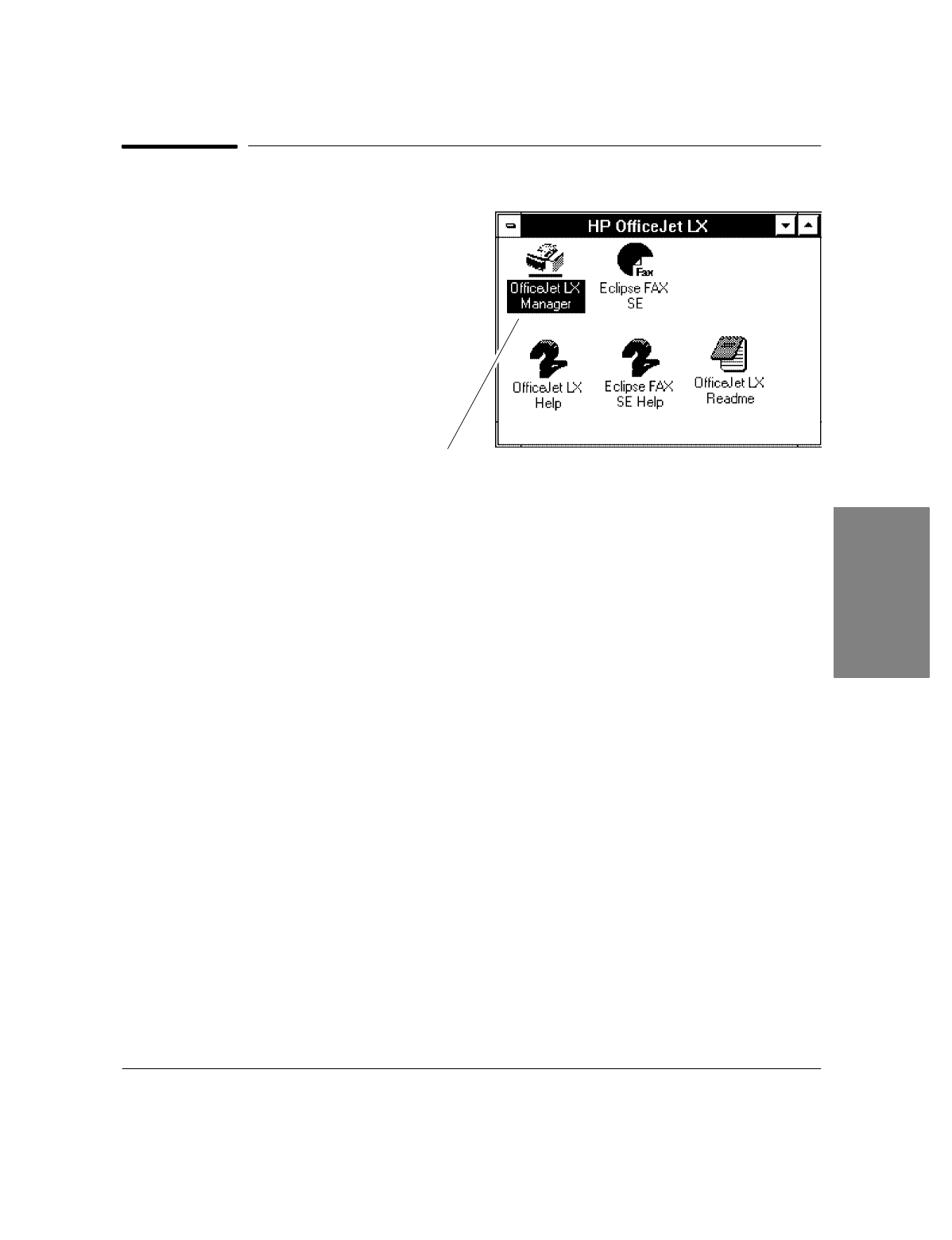
2`3
Running the HP OfficeJet LX Manager
To run the HP OfficeJet LX Manager,
double-click the HP OfficeJet LX Manager icon,
which is placed in the HP OfficeJet LX group
during installation. The HP OfficeJet LX Manager
window appears.
You can minimize or close the HP OfficeJet LX
Manager as you would any other Windows
application. Remember that when this application
is closed, you can make copies, print, and send
and receive paper faxes, but you cannot use
Eclipse FAX SE to send and receive PC faxes or
do PC scanning.
Manager
2. OfficeJet LX
The HP OfficeJet LX Manager icon


















