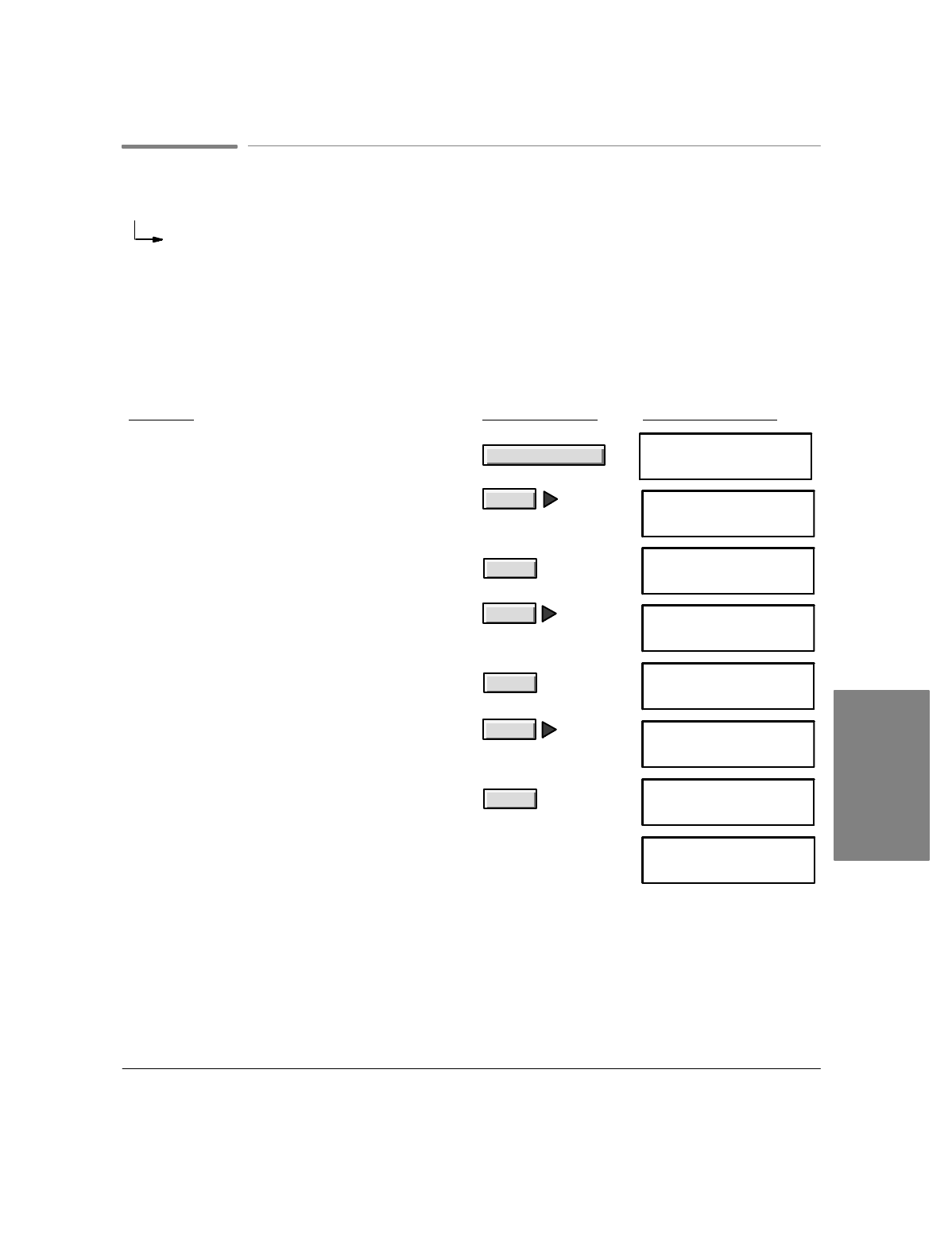
MENU:
Fax Settings
Polling
Setup
3`11
Sending a Fax to Another Fax Machine Upon
Request (Being Polled)
Use the following procedure when you want a document in the fax loading tray of the
HP OfficeJet LX to be polled by another fax machine. You can only be polled by one
other fax machine at a time. After the document is polled once from your HP OfficeJet
LX, it is removed from the fax loading tray. If you want the same document to be
polled by another fax machine, you must repeat the below procedure and replace the
document in the fax loading tray.
Do this:
Using
these buttons: For this display:
1.
Press the
Menu
button to display the menu.
Menu
MENU
Time/Date, Header
2.
Press
Right Arrow
multiple times to move to
"Fax Settings."
Fax Settings
MENU
3.
Press
Enter/Save
to select "Fax Settings."
Enter/Save
FAX SETTINGS
Speed Dial Setup
4.
Press
Right Arrow
multiple times to move to
"Polling Setup."
FAX SETTINGS
Polling Setup
5.
Press
Enter/Save
to select "Polling Setup."
("Receive" is displayed.)
Enter/Save
POLLING SETUP
Send
6.
Press
Enter/Save
to select "Receive."
Enter fax number:
7.
Press
Enter/Save
to select "Send."
Enter/Save
Load document
8.
Load the document you want to be polled into
the fax loading tray.
Waiting for poll
To cancel a to-be-polled setup:
Remove the document from the fax loading tray,
then press the
Stop
button.
Faxes
3. Paper


















