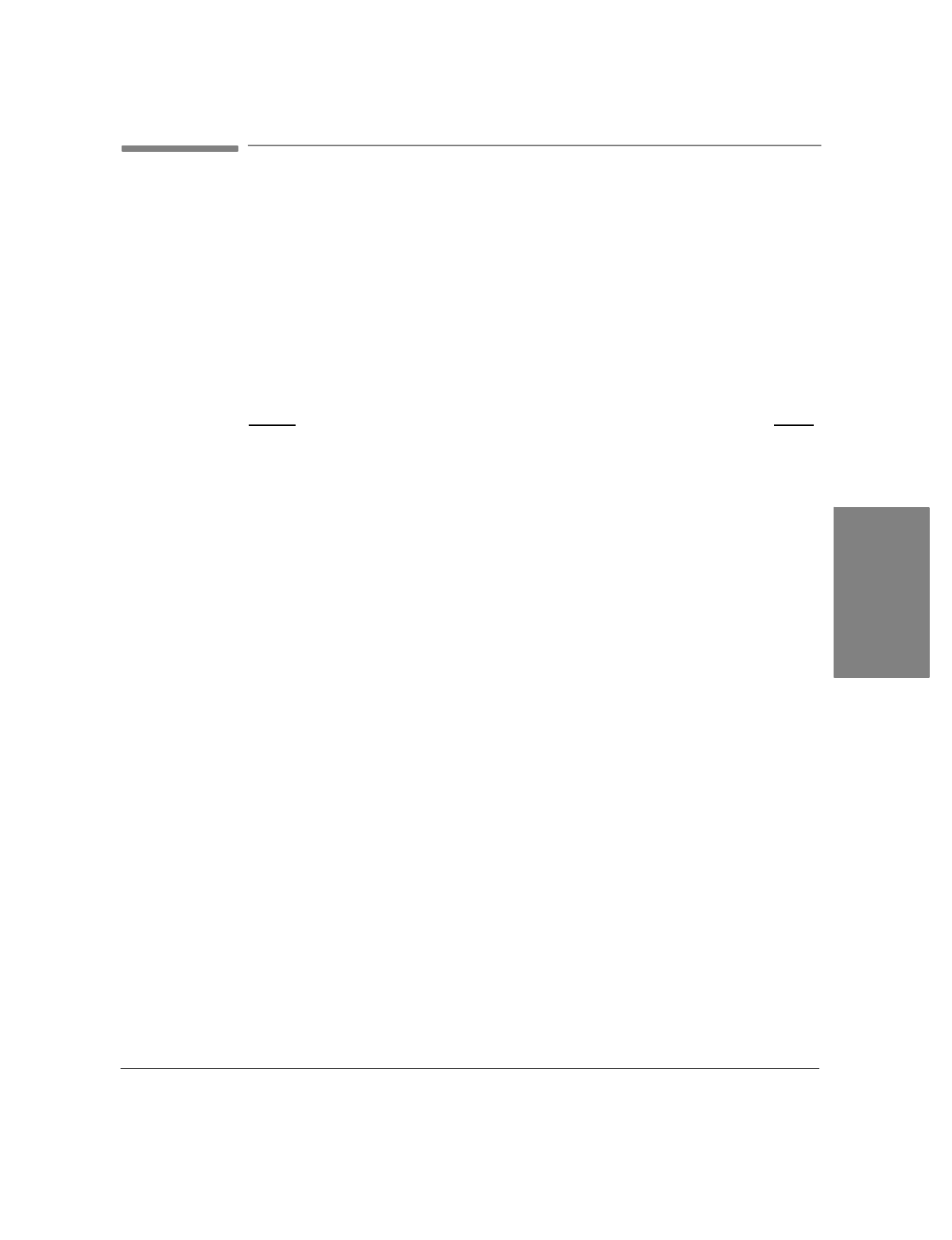
2`1
2 Using the HP OfficeJet
LX Manager
The HP OfficeJet LX Manager is one of two software applications that are included with
the HP OfficeJet LX. The other software application is Eclipse FAX SE, which lets you
do PC faxing and scanning.
This chapter describes how to use the HP OfficeJet LX Manager to monitor the status of
your HP OfficeJet LX, print logs and reports, and make and change device settings.
Topic Page
Introducing the HP OfficeJet LX Manager 2-2................................
Running the HP OfficeJet LX Manager 2-3...................................
Using the HP OfficeJet LX Manager Window 2-4..........................
Using the HP OfficeJet LX Manager Help System 2-5......................
Monitoring the Status of Your HP OfficeJet LX 2-6............................
Using the Alert Options 2-6...........................................
Running Eclipse FAX SE from the HP OfficeJet LX Manager 2-7................
Using the OfficeJet Setup Menu 2-9........................................
UsingSendFaxSetup 2-9.............................................
Using Speed Dial Setup (for Paper Faxes Only) 2-11........................
Changing Scanned Image Quality 2-14...................................
Using Receive Fax Setup 2-15..........................................
Routing Received Faxes 2-19...........................................
Changing the Loaded Paper Size 2-19....................................
Changing Copy Reduction 2-20.........................................
Controlling Sound Settings 2-20.........................................
Printing Logs and Reports 2-22.............................................
Controlling the Printing of Fax Logs 2-22.................................
Printing Fax Logs 2-22................................................
Printing Reports 2-24.................................................
Manager
2. OfficeJet LX


















