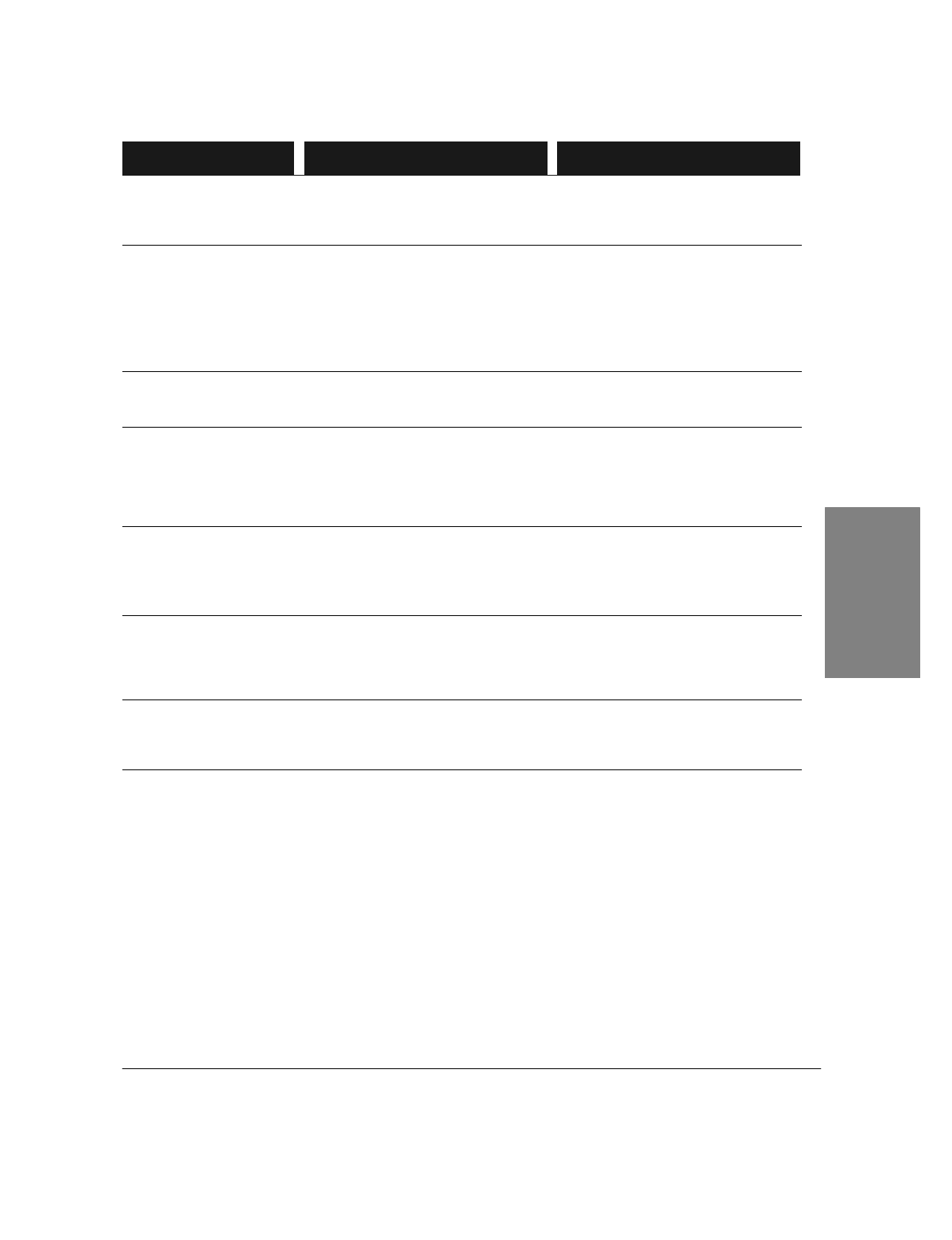
7`11
And requires this action:Has this meaning:This message:
Fax printing
disabled
The HP OfficeJet LX is out of ink.
Incoming faxes will be received to
memory until the print cartridge is
replaced.
Replace the print cartridge.
Fax reception
disabled
The HP OfficeJet LX is unable to
receive faxes due to one of the
following error conditions: the print
cartridge is out of ink or not installed,
paper has jammed during printing,
you're out of paper, the wrong size
paper is loaded for fax reception, or the
memory is full.
Read the message that alternates with
this one, then correct the error it
describes.
Fax send failed
No dial tone
You tried to send a fax, but your
telephone line is not operational.
Check your telephone line connections
to the wall jack and to the HP OfficeJet
LX. Try again.
Fax send failed
No document
This message is displayed when there's
an error with a fax you scheduled using
the Send Fax Later feature. It indicates
that there was no document in the fax
loading tray at the time you scheduled a
faxtobesent.
Send your fax as desired: either
reschedule the fax using the Send Fax
Later feature, or send the fax manually.
Fax send failed
Try again
You tried to send a fax, but some kind
of communication error occurred before
the fax data could be transmitted.
Try sending your fax again.
The fax machine you're sending to may
not be ready to receive faxes. Try
contacting someone at the receiving
location.
Fax to each
number separately
The HP OfficeJet LX tried to store a
document in memory before sending it
to a group of fax numbers. There was
not enough memory to store the
document.
You must send the fax to each fax
number separately.
Load document
before Start Time
You scheduled a fax using the Send Fax
Later feature and chose to send it
directly from the fax loading tray.
Load the document in the fax loading
tray before the scheduled start time. In
the meantime, you can send faxes as
you normally would.
Memory full
Press START
You are in the middle of making
multiple copies of a document and the
memory is full.
Press the
Start/Copy button
.TheHP
OfficeJet LX will make a single copy of
your document.
(Continued on next page)
7. Troubleshooting


















