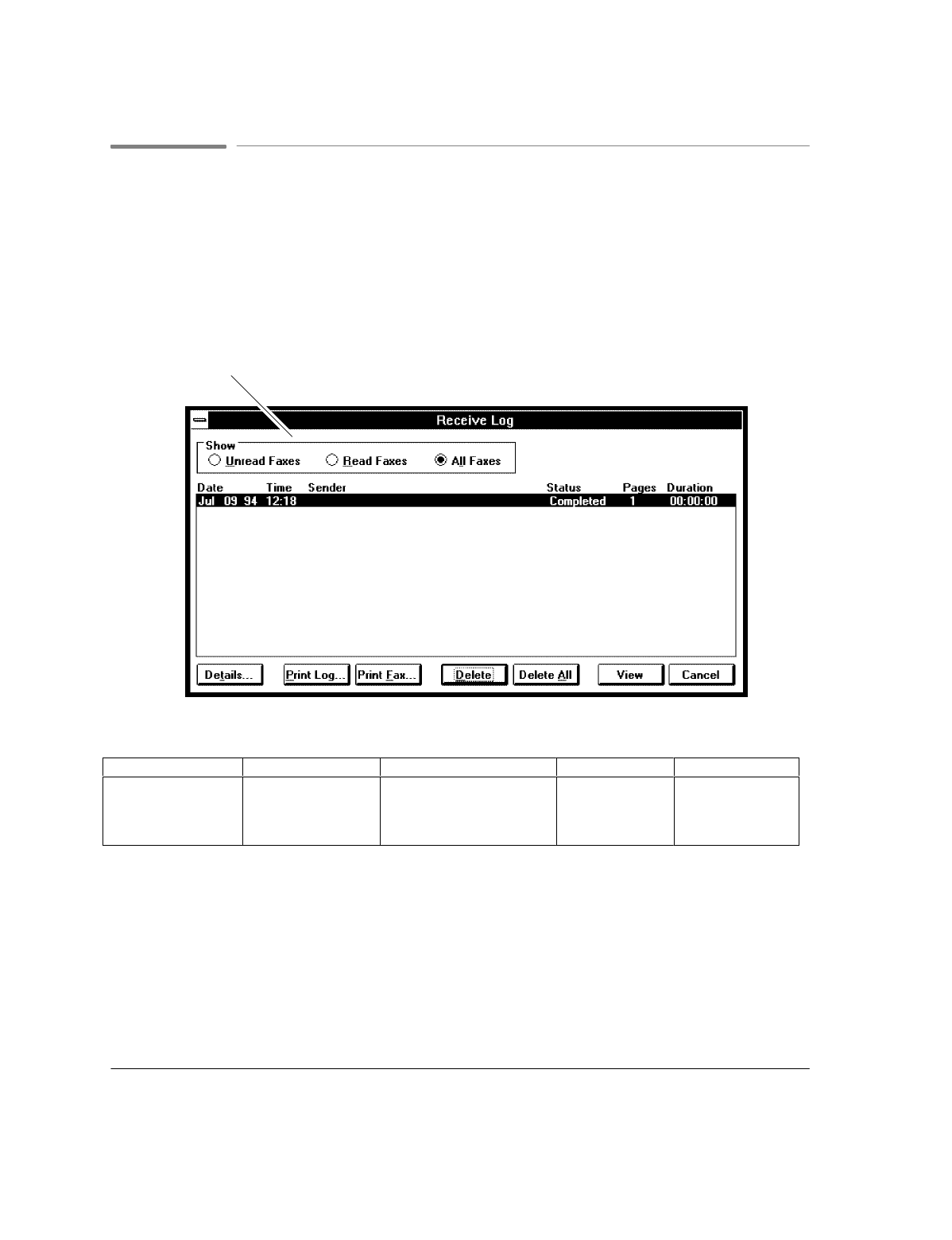
4`30
Using the Receive Log to View, Print, or Delete Faxes
Eclipse FAX SE keeps a log (list) of the faxes you have received. From this log, you can view, modify, print,
or delete faxes.
To open the Receive Log, choose
Receive
/
Log
from the Eclipse FAX menu bar. The Receive Log appears.
To close the Receive Log, either click the
Cancel
button or double-click in the upper left corner.
The
Show
buttons
Reading from left to right, for each fax, the Receive Log shows the following information:
Date and Time Sender Status Pages Duration
Thedateandtimethe
fax was received.
The sender's
identifier (as set in
his or her fax
machine).
The fax's status:
Completed-the fax has been
received.
The number of
pages in the fax.
The length of time
it took to receive
the fax.


















