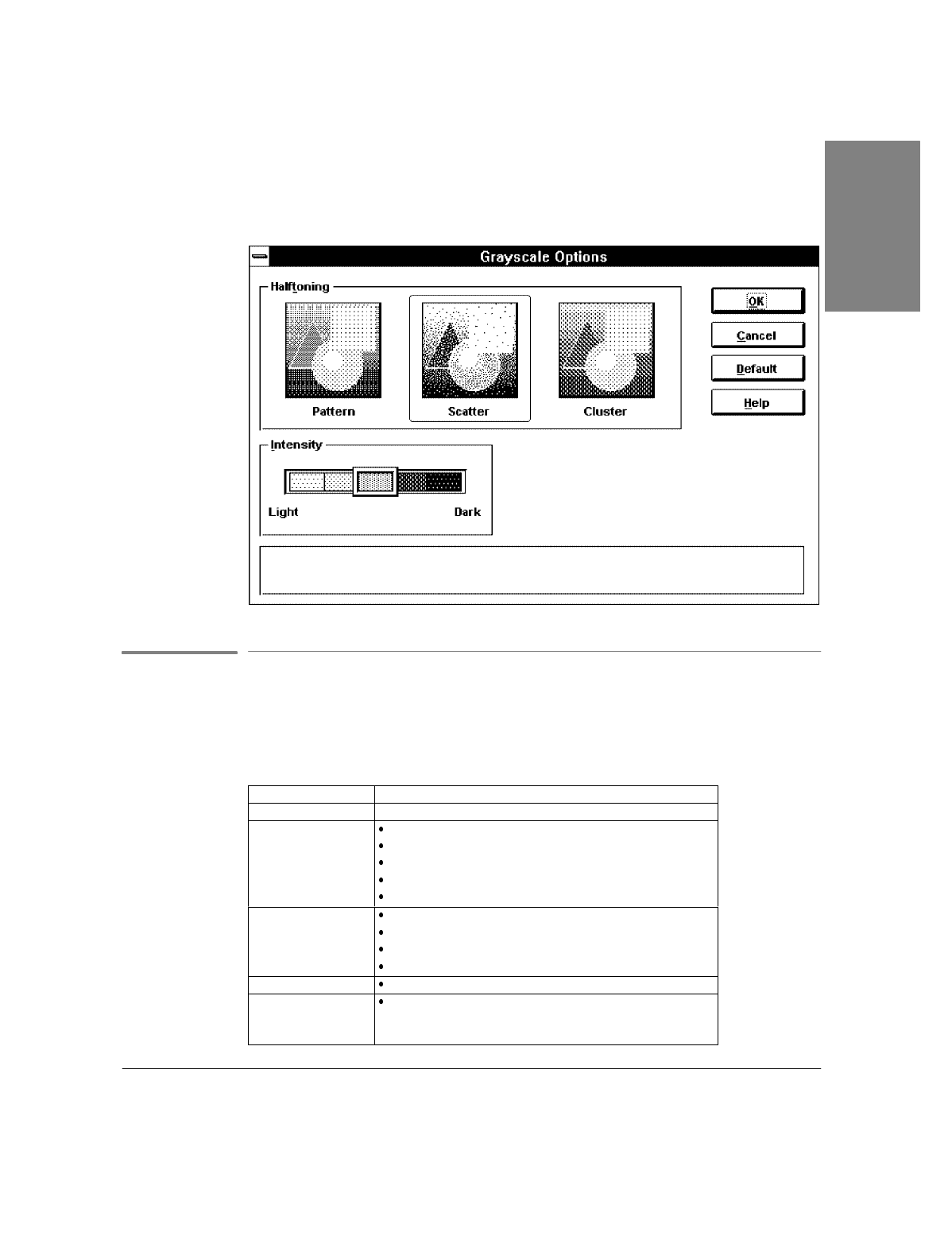
5`7
Choosing the Grayscale Options
When you choose
Grayscale
as the Printout mode and choose
Options
in the Print Setup
dialog box, the Grayscale Options dialog box appears. The options button is not available
in Black Text mode.
Reviewing the Grayscale Options
The table below shows the settings that you can change with Grayscale Options. It also
gives the factory settings (defaults), where applicable.
Use... Whenever You Need To Print ...
Halftone
Pattern Color text.
Line graphics.
Free hand images.
Clip art images.
Business graphics.
Scatter
Complex graphic images.
Photographic images.
Scanned images.
Scatter is the default setting.
Cluster Documents to be photocopied.
Intensity
Lighter images (less ink) use the mouse to move the
slider to the left. Move the slider to the right for darker
images (more ink).
5. Printing &
Copying


















