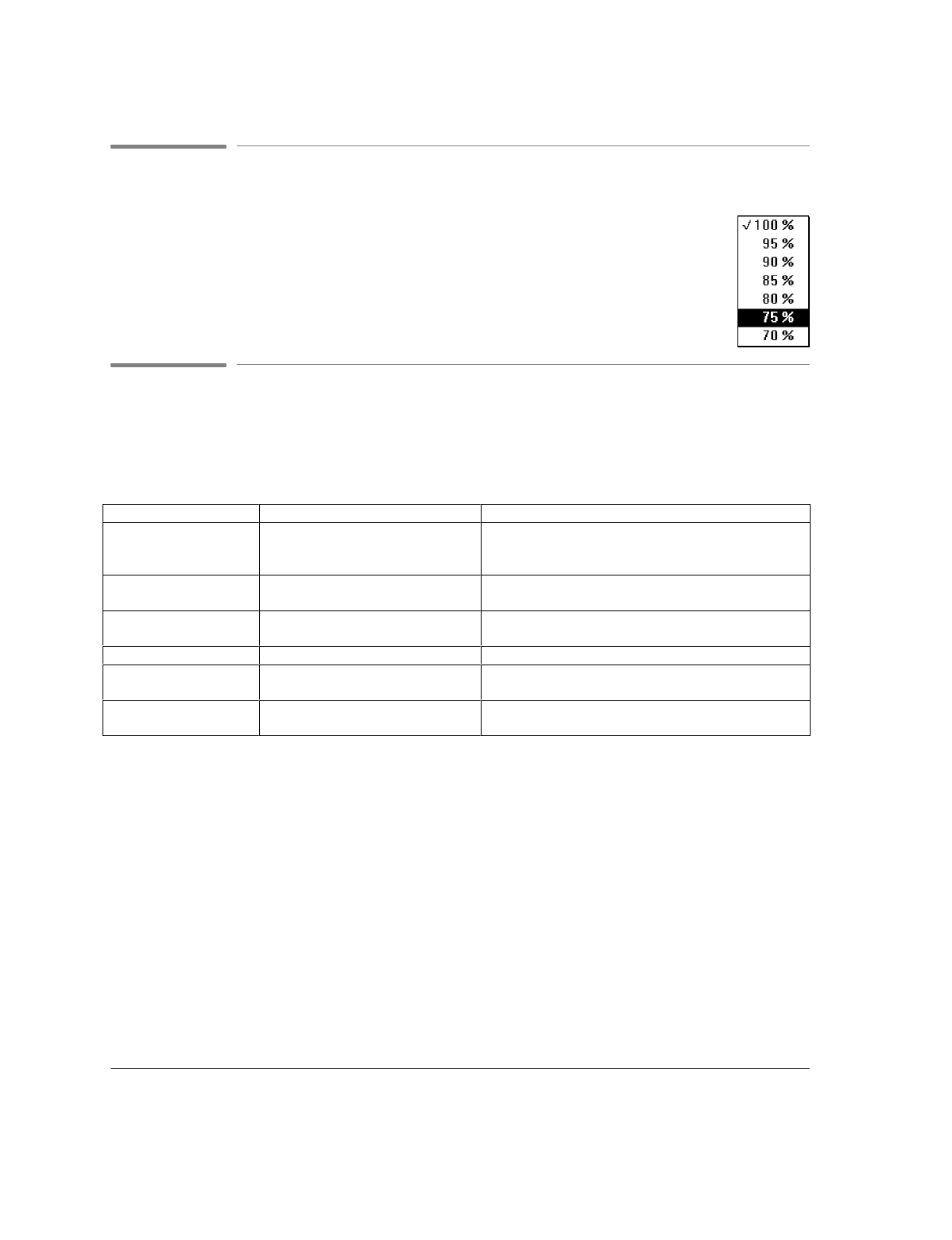
2`20
Changing Copy Reduction
Use
OfficeJet Setup/Copy Reduction
when you want to make a reduced copy of an original
document. You can make copies at any of the percentages shown in the drop-down menu.
Note:
When the resolution is set to
Photo
(see "Adjusting the Resolution"), and the copy
reduction is set to
100%
, your copies are printed at 98% of the original size, which
provides the highest possible print quality.
Controlling Sound Settings
The HP OfficeJet LX makes several different sounds to tell you what type of operation is being carried out.
With one exception, these sounds can be controlled with the Sounds dialog box in HP OfficeJet LX Manager,
as shown in the table below.
Type of Sound Occurs When Control With
Rings You receive a call on the telephone
line connected to the HP OfficeJet
LX.
The Sounds dialog box: (1)
Ringer
,(2)
Ring and
Beep Volume
.
One Short Beep You press a button on the front
panel.
The Sounds dialog box: (1)
Beeps
,(2)
Ring and Beep
Volume
.
Three Short Beeps You press a button on the front
panel that is not currently available.
The Sounds dialog box:
Ring and Beep Volume
.
Nine Short Beeps An error occurs. The Sounds dialog box:
Ring and Beep Volume
.
One Long Beep You send or receive a fax
successfully (without error).
The Sounds dialog box:
Ring and Beep Volume
.
Outgoing Fax Tones Yousendafax. The volume control knob on the right side of the HP
OfficeJet LX.


















