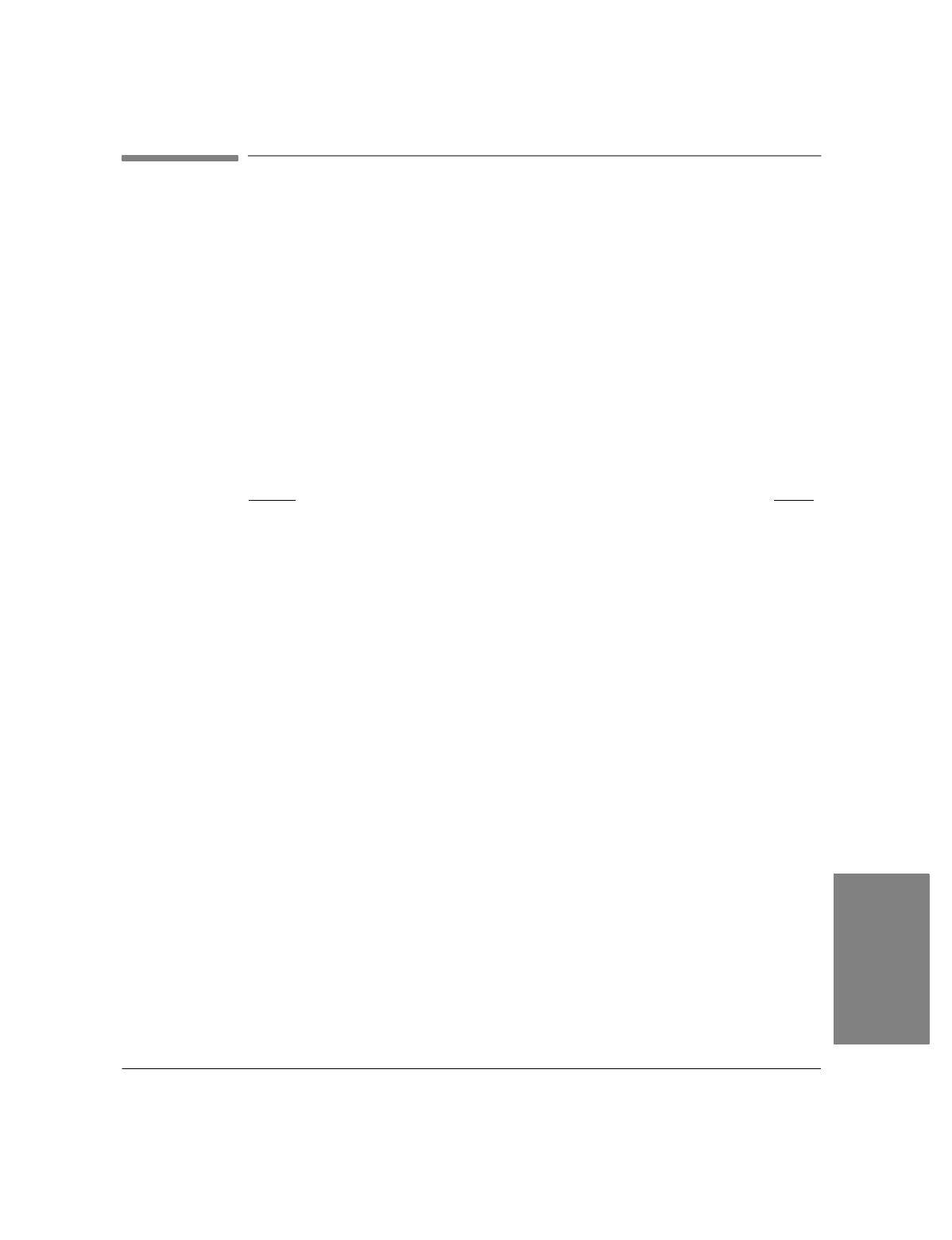
4`1
4 Faxing and Scanning:
Sending from and
Receiving to Your PC
Eclipse FAX SE is one of two software applications that are included with the HP
OfficeJet LX. The other software application is the HP OfficeJet LX Manager, which lets
you manage your HP OfficeJet LX.
This chapter describes how to use Eclipse FAX SE to send and receive PC faxes and to
do PC scanning.
Topic Page
Introducing Eclipse FAX SE 4-3...........................................
Running Eclipse FAX SE 4-4.............................................
Using the Eclipse FAX SE Help System 4-4..............................
Sending Faxes from Your PC 4-5..........................................
Preparing to Send a Fax (Send Setup) 4-6................................
Sending a Fax from a Windows Application 4-8...........................
Sending a Quick Note from Eclipse FAX SE 4-14...........................
Using the Send Log to View, Print, Resend, Delete, or Reschedule Faxes 4-15....
Sending a Fax to More Than One Recipient 4-19............................
Using Phonebooks 4-21...................................................
Adding a New Phonebook 4-21.........................................
Adding Names to a Phonebook 4-22......................................
Modifying a Phonebook 4-23...........................................
Deleting a Phonebook 4-23.............................................
Creating a Group of Names from One or More Phonebooks 4-24...............
Adding, Changing, or Deleting a Phonebook from the Send Fax Dialog Box 4-25..
Importing Names and Fax Numbers into Eclipse FAX SE 4-26................
Receiving Faxes on Your PC 4-28...........................................
Preparing to Receive a Fax (Receive Setup) 4-28............................
Routing Incoming Faxes to the PC 4-28...................................
Receiving a Fax to Your PC 4-29........................................
Using the Receive Log to View, Print, or Delete Faxes 4-30...................
Forwarding a Fax 4-32................................................
Printing Faxes and Files 4-33...............................................
Printing an Entire Fax from the Send or Receive Log 4-33....................
Printing Selected Pages of a Fax from the Send or Receive Log 4-34............
Printing a File from Eclipse FAX SE 4-34.................................
4. PC Faxes


















