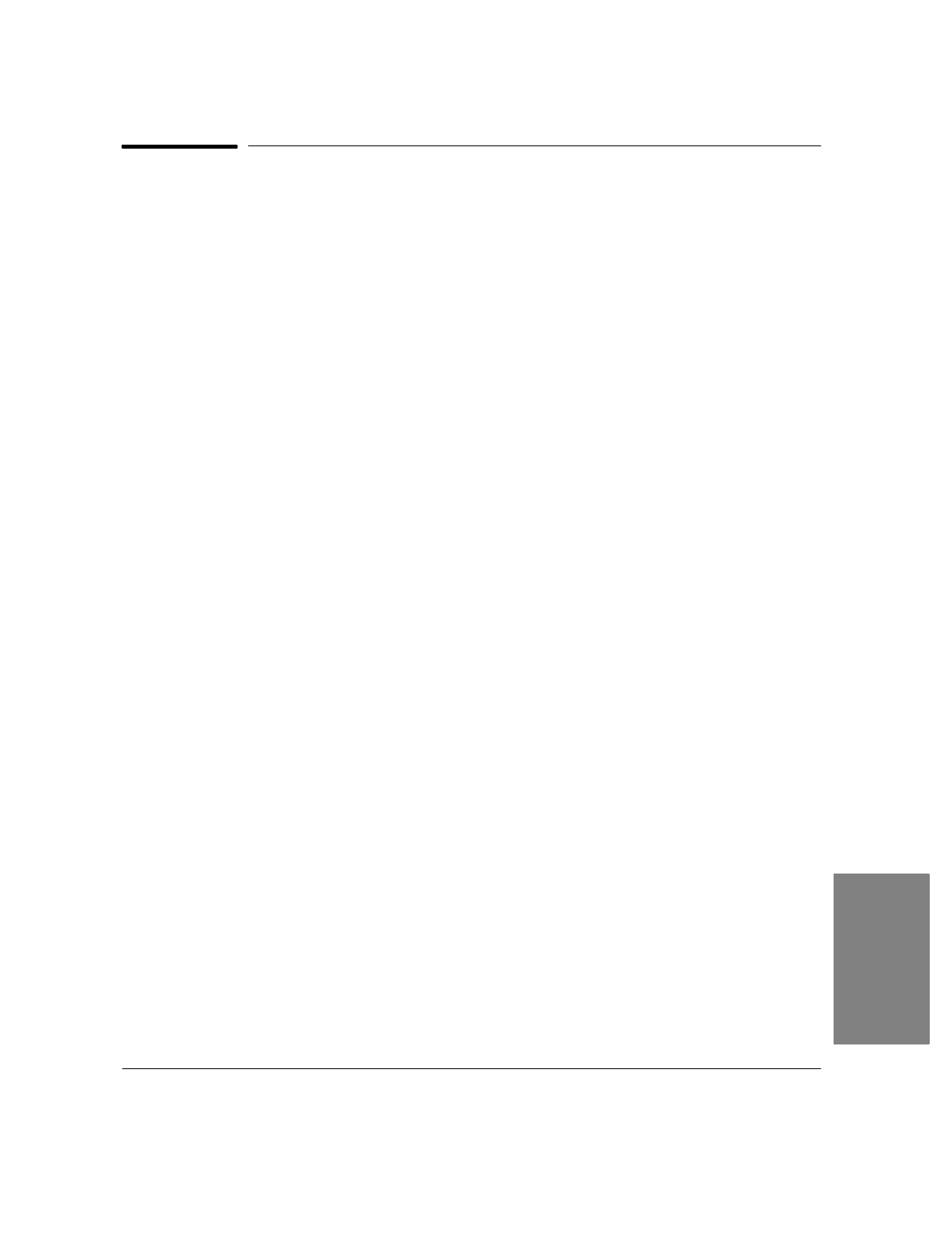
4`3
Introducing Eclipse FAX SE
Your HP OfficeJet LX includes a software application, Eclipse FAX SE, that allows you to send and receive
faxes directly to your PC, rather than to the device itself, and to do PC scanning.
Note:
Eclipse FAX SE is a separate application from the HP OfficeJet LX Manager. Some of the settings
that you can make with the HP OfficeJet LX Manager affect PC faxing (see "Reviewing the Device
Settings" in chapter 2 for more information). In addition, the HP OfficeJet LX Manager must be
running in order for you to use Eclipse FAX SE. It can be either open as a window or minimized.
Eclipse FAX SE makes it possible for you to perform the following tasks:
:
Set up as many as six phonebooks (lists of names and fax numbers) for use with PC faxes. (Phonebooks
are similar to the Speed Dial entries that you use for paper faxing.)
:
Create a document in any Windows application and then fax it directly from your PC.
:
Receive faxes directly to your PC. Once an incoming fax has been received, you can use Eclipse FAX
SE to view, print, and delete it.
:
Forward a fax you've received to another recipient.
:
Fax a document to a file in order to use it later as a fax document.
:
Scan a document into your PC to be sent as a fax, saved as a file, or printed.
In addition, Eclipse FAX SE's advanced features make it possible for you to modify faxes by adding text and
images, use your letterhead and second sheets with faxes, modify cover pages, and collect two or more
documents to send as a fax.
4. PC Faxes


















