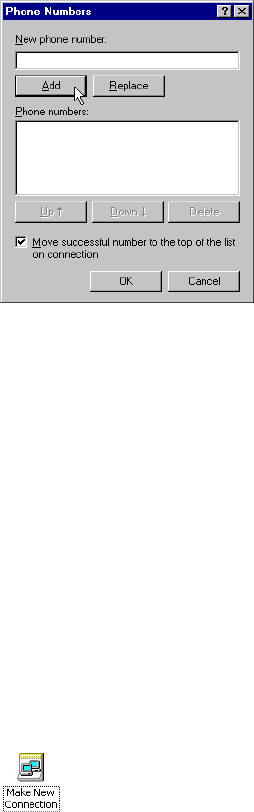
96 IBM ISDN PC Card:User’s Guide
7. Now click OK twice to close the remaining configuration windows.
You are ready to dial up a multilink connection to your Internet account using two
ISDN B channels.
Internet access in Windows 2000
The following section assumes that you are logged on to a Windows 2000
Professional system as Administrator. If you are not logged on as Administrator,
you may not be able to perform all the steps outlined in this chapter.
In order to use Dial-Up Networking for connections to the Internet, you may need
to install cFos. Please see “Installing cFos” on page 67.
Creating a connection using one B channel
To create a connection in Windows 2000 using one B channel, do the following:
1. Click Start -> Settings -> Dial-Up Networking to open the Network and Dial-
up Connections window. Double-click the Make New Connection icon.
2. In the Connection Wizard's first window, click the Next button. Select the
option Dial-up to the Internet, then click Next. In the Welcome to the Internet
Connection Wizard window, select the option I want to set up my Internet
connection manually, or I want to connect through a local area network
(LAN), then click Next. In the following window, select I connect through a
phone line and a modem, and click Next.
ISDNmst.fm Page 96 Wednesday, January 15, 2003 9:22 AM





















