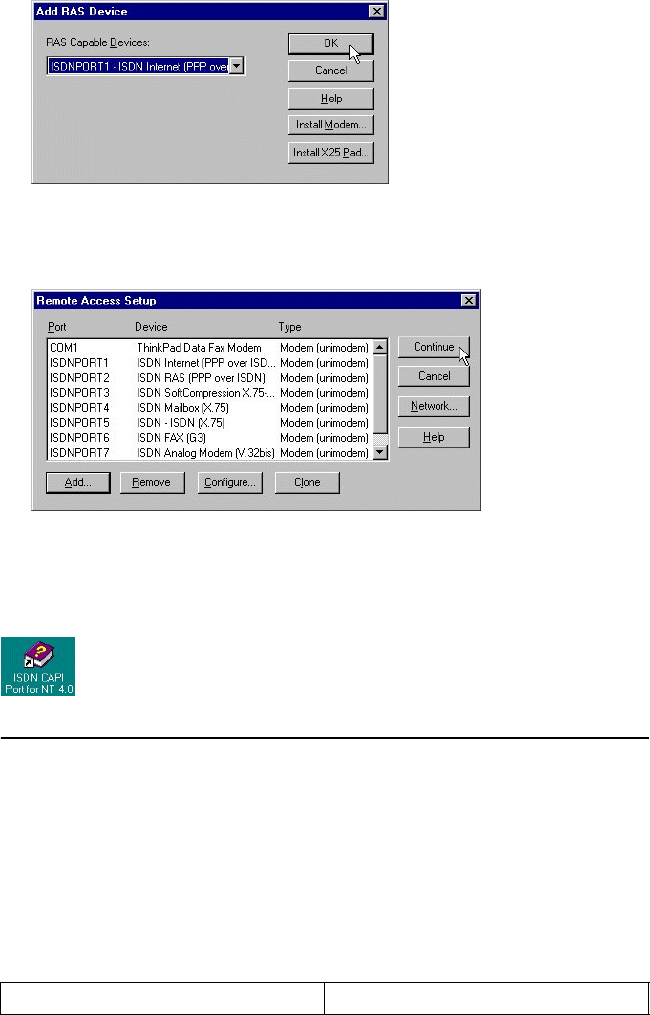
146 IBM ISDN PC Card:User’s Guide
5. Click Continue to complete the installation. Click Close in the Network
Control Panel applet. Windows NT 4.0 then updates the configuration. Reboot
your computer when prompted to do so.
You are now ready to use non-CAPI 2.0 compliant communication software with
the IBM International ISDN PC Card as well. You will also find the guide for the
CAPI Port Drivers as a Windows Help file on the desktop of your Windows NT
4.0 Workstation computer.
Installing the CAPI Port Drivers in Windows 2000
Throughout this section it is assumed that you are logged on to the Windows 2000
system as Administrator. If you are not logged on as Administrator, you may not
be able to perform all the steps outlined in this section.
Note: Once the CAPI Port Driver is installed, you cannot change its settings! If
you need to change the available modem emulations, you must remove
and reinstall the CAPI Port Driver.
The directory structure for the CAPI Port Drivers on the web is as follows:
DE Deutsch
ISDNmst.fm Page 146 Wednesday, January 15, 2003 9:22 AM


















