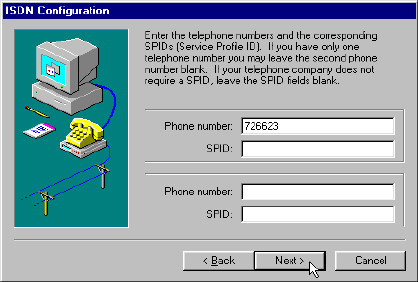
60 IBM ISDN PC Card:User’s Guide
following steps. Note that MSNs are a feature of the Euro-ISDN (DSS1)
switch protocol only!
Configuring MSNs in Windows 95, Windows 98, and Windows Me
To configure MSNs in Windows 95, Windows 98, and Windows Me, do the
following:
Note: If you are using Windows 95, it is assumed that you have installed the
Microsoft Dial-Up Networking 1.3 or 1.4 update on your computer. If not,
please refer to 4, “Installing the device drivers in Windows 95” on page 7.
1. Click Start -> Programs -> Accessories ->Communications and start the
ISDN Configuration Wizard .
2. In the first ISDN Configuration Wizard window, click Next. In the next
section, leave the Switch protocol set to Automatic by clicking Next again. In
the next window, enter an MSN in either or both of the Phone number fields.
When you have done so, click Next.
3. In the last window, click Finish. This completes the MSN configuration.
Note: Since the Windows operating systems are a United States software
product, the ISDN Configuration Wizard is also tailored to the United
States market. When entering an MSN in the Wizard, you can ignore the
SPID fields, which are used only in North America. If you encounter any
problems with your application software after entering an MSN, remove
the MSN settings in the same way as described above, then enter MSN
settings in any application software that requires them!
Windows NT
Note: Throughout this chapter it is assumed that you are logged on to a
Windows NT 4.0 system as Administrator. If you are not logged on as
Administrator, you might not be able to perform all the steps outlined in
this chapter.
ISDNmst.fm Page 60 Wednesday, January 15, 2003 9:22 AM


















