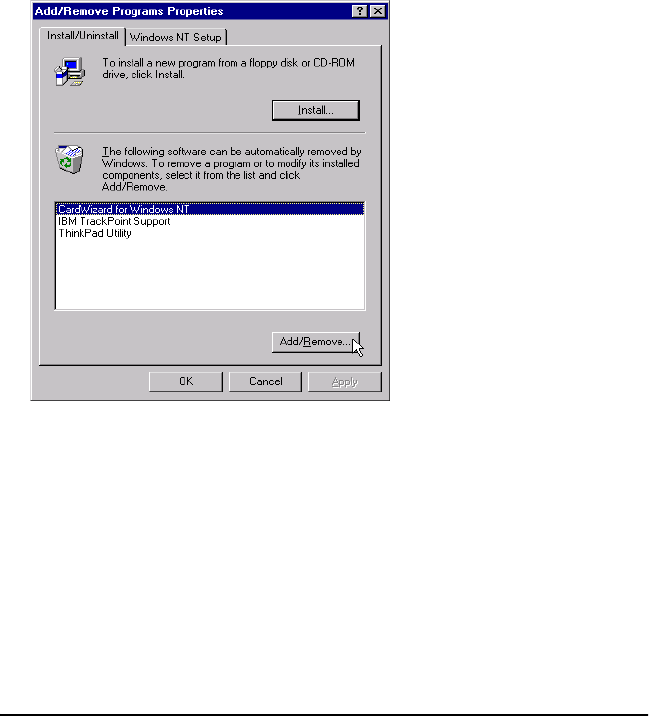
7. Installing the device drivers in Windows NT 4.0 35
5. In the Confirm File Deletion window, confirm that you want to remove
CardWizard for Windows NT by clicking the Yes button. In the next window,
confirm that you want to remove all files.
6. After the removal of CardWizard has been completed, you are prompted to
restart your system. Click No, since restarting your system at this point might
cause problems. Instead, run the current Service Pack installation for your
Windows NT 4.0 computer.
After the Service Pack has been installed again, your computer will restart. After
the system has restarted, you can install a newer version of SystemSoft's
CardWizard for Windows NT or install the device drivers for the IBM
International ISDN PC Card.
Installing the IBM International ISDN PC Card in Windows NT
4.0
To install the IBM International ISDN PC Card in Windows NT 4.0, proceed as
follows:
1. Turn off the computer, select a PCMCIA slot and insert the IBM International
ISDN PC Card into this slot without the ISDN cable attached.
2. Turn your computer back on and insert the CD labeled IBM International
ISDN PC Card Drivers into your computer CD-ROM drive.
3. If you have SystemSoft's CardWizard 5.10 or higher installed on your
notebook computer, the following message might display. Click Exit to close
this window and continue the installation as described below.
ISDNmst.fm Page 35 Wednesday, January 15, 2003 9:22 AM


















