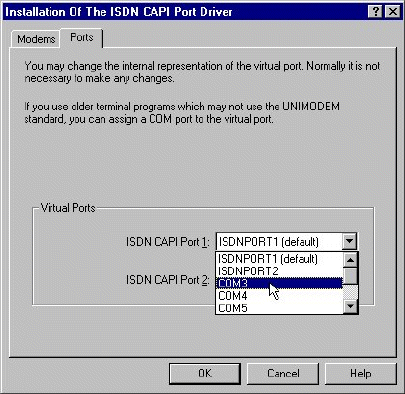
11. Implementations of the IBM International ISDN PC Card 135
In the Virtual Port field, select one of the available COM ports in the
drop-down list. In the example illustrated above, COM3 will be
mapped to ISDN CAPI Port 1.
When you have selected the desired COM port in the Virtual Port
field, click OK to complete the CAPI Port Driver installation.
Note: Selecting a COM port rather than the ISDNPORT does not
affect the use of the emulated modems at all. The COM port
selection is provided for those programs which require access
to a COM port. These applications are few in number. The best
way to find this out whether your application requires a COM
port is to try it with the default CAPI Port settings first, then
change them if necessary by repeating the CAPI Port Driver
installation.
7. Once the installation is complete, you are prompted to restart your computer.
After the system has restarted, you will find the CAPI Port Drivers installed as
modems in the Windows 98 Device Manager.
ISDNmst.fm Page 135 Wednesday, January 15, 2003 9:22 AM


















