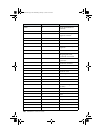13. ISDN CAPI Port Device Driver 195
During installation of the ISDN CAPI Port Device Driver, the virtual modems
initially are installed with a default configuration. It is generally not necessary to
change these default settings. If a change should become necessary, however,
modem settings can be adapted to your needs using registry commands.
Such a configuration is essentially the same for all virtual modems. The general
procedure is described below. The individual registry commands are listed in the
corresponding sections as well as in Appendix A.
1. Click Start -> Settings -> Control Panel -> Modems (Windows NT) or Start -
> Settings -> Control Panel -> Phone and Modem Options (Windows 2000).
2. Select the desired modem (Windows 2000: on the Modems page).
3. Click the Properties button.
4. Click the Advanced... button on the Connection page (Windows 2000: on the
Advanced page).
5. Enter the registry command in the Extra Settings input field (Windows 2000:
Extra initialization commands).
To enter multiple registry commands, separate commands with a semicolon
and a space. Only the first command entered should begin with the characters
AT.
Example: ATS31=2; S35=38400; S51=0
6. Confirm your entries by clicking OK and close the modem window.
Connections to internet service providers (ISPs)
There is no binding standard for ISDN dial-in access to the Internet via Internet
providers. PPP/SLIP protocol variants, fixed or dynamically assigned IP
addresses, static or dynamic DNS and a variety of authentication techniques
make it impossible to set a universally valid Internet access configuration for the
ISDN CAPI Port Device Driver.
For TCP/IP connections using the ISDN CAPI Port Device Driver, you must also
use 32-bit client software (i.e., WWW browsers, FTP clients, etc.) rather than 16-bit
applications for Windows 3.x. Otherwise, no connection to the 32-bit TCP/IP
protocol stack integrated in Windows NT/2000 is possible.
ISDN B-channel protocols and PPP variants
Many providers use the ”HDLC” or ”X.75” protocol on the ISDN B channel. Two
protocol variants are used for PPP connections: "PPP over ISDN" in accordance
with RFC 1618 (also known as synchronous PPP), and "PPP modem style" in
accordance with RFC 1162 (also called asynchronous PPP.
Note: Please ask your Internet provider which combination of protocols and
authentication procedures are required for ISDN dial-in access.
ISDNmst.fm Page 195 Wednesday, January 15, 2003 9:22 AM