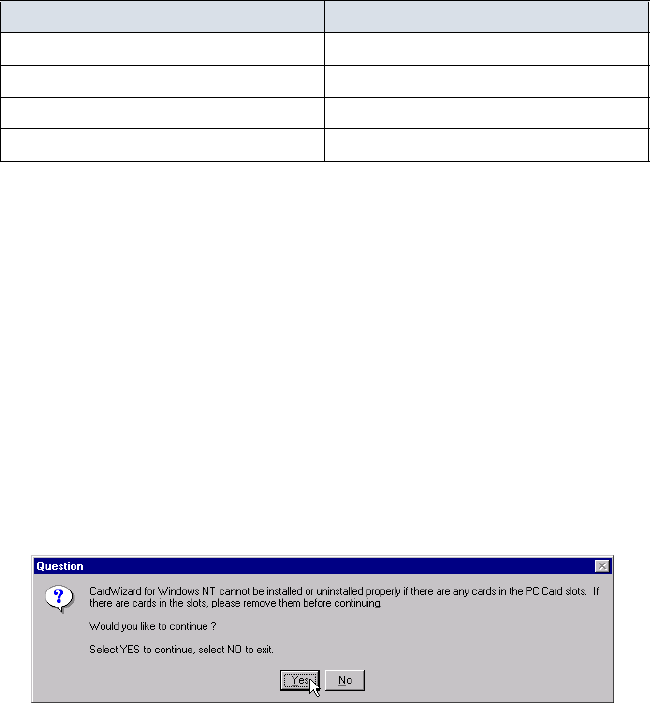
158 IBM ISDN PC Card:User’s Guide
For details on ordering or upgrading SystemSoft's CardWizard Software, please
visit the following web site:
http://www.systemsoft.com.
To install CardWizard 5.20 for Windows NT 4.0 trial version, do the following:
1. Download the evaluation version from the IBM International ISDN PC Card
web page and read the accompanying Readme file. Start the setup program as
instructed in the Readme file.
2. In the first two windows, click the Next button. In the Software License
Agreement window, read the End-User License agreement. If you agree to the
license conditions, click Yes.
3. The Question message reminds you that you must remove all PC Cards from
all of your computer's PCMCIA slots. If you have done so, click Yes to
continue the installation.
4. In the next window, you must select the type of notebook computer you are
using. Select the appropriate model in the list, then click Next.
EN English
FR French (Français)
IT Italian (Italiano)
SP Spanish (Español)
Directory Language
ISDNmst.fm Page 158 Wednesday, January 15, 2003 9:22 AM


















