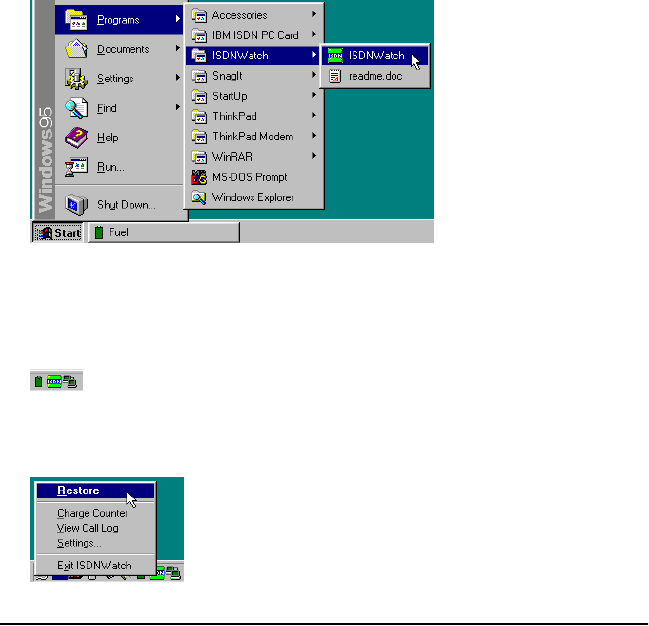
11. Implementations of the IBM International ISDN PC Card 129
3. When the installation has been completed, click Finish. A shortcut to the
ISDNWatch utility is installed by default in the Start menu under Programs /
ISDNWatch. To start the program, click the ISDNWatch shortcut.
4. After starting ISDNWatch, dial up a connection. An icon in the system tray on
the task bar indicates that one or both of the B channels are in use. Each B
channel in use is represented by a green bar. If both B channels are active, then
the ISDNWatch icon displays two green bars.
5. To configure the ISDNWatch settings, right-click the ISDNWatch icon in the
system tray on the task bar.
CAPI Port Drivers
The drivers you installed for the IBM International ISDN PC Card are compliant
with the CAPI 2.0 standard interface. This means that the ISDN PC Card can be
used directly by application programs that conform to CAPI 2.0 , such as the
FRITZ! Software package included with the ISDN PC Card, Symantec's WinFax
PRO 9.0, PC Anywhere 9.x, and many others. A list of CAPI 2.0-compliant
software can be found in the Internet at http://www.capi.org/cgi/sinfo.pl.
However, many communication programs are not CAPI 2.0-compliant, including
AOL 5.0, the CompuServe 4.0 dialer and many other applications. The CAPI Port
Drivers are included in this package so that such programs can nonetheless be
used over ISDN. The CAPI Port Drivers provide analog modem emulation over
the CAPI interface, so that programs which do not conform to CAPI can use the
ISDN adapter as if it were a conventional modem. In this way you can use
practically any data communication software over ISDN.
ISDNmst.fm Page 129 Wednesday, January 15, 2003 9:22 AM


















