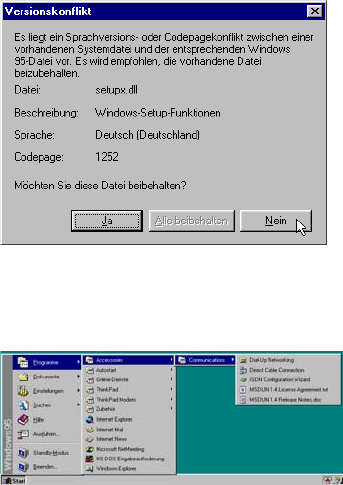
234 IBM ISDN PC Card:User’s Guide
Note: The screen shots in this tip are taken from a German Windows 95
installation. They are provided for demonstration purposes only. The
windows and menus may look different in your language version of
Windows 95.
Before you launch the msdun14.exe file, backup the following files from your
C:\WINDOWS\SYSTEM directory:
•SETUPX.DLL
•MSSHRUI.DLL
If you decide not to keep a backup, this will not influence the usability or stability
of your Windows 95 installation. To install:
1. Launch msdun14.exe, click Yes to accept the installation of this upgrade. Click
Yesto accept EULA. The installation may inform you that no TCP/IP protocol
has been installed. Click OK to install TCP/IP.
2. When the installation program tells you it encountered a different language
version or code conflict with an existing file, you must click No to replace the
file. Follow the onscreen instructions to complete the installation.
Note: If you do not click No when you see this message, the installation of
the Dial-Up Networking update fails. This may lead to a Windows
system that is unstable or cannot use the dial-up anymore.
Furthermore, you may not be able to uninstall and reinstall the Dial-
Up Networking update. You must always click No when this message
appears.
3. When the installation is complete, you will see a new entry in the Start menu
called Accessories. This contains all necessary programs for your dial-up
networking.
ISDNmst.fm Page 234 Wednesday, January 15, 2003 9:22 AM


















