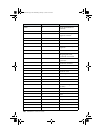13. ISDN CAPI Port Device Driver 189
accompanying the device driver contains complete installation instructions. The
Windows 95/98 RAS server can use the CAPI Port modem ISDN RAS (PPP over
ISDN) in the Dial-up Server. Please make sure of the following:
• the same network protocols are installed and configured for RAS connections
on both computers;
• you have configured the necessary user rights (RAS caller access, resource
sharing, etc.).
See the Windows NT documentation for a description of the necessary steps.
If you use a third-party product as RAS server, inquire about the exact
configuration of the PPP protocol used (synchronous or asynchronous) and the
ISDN B-channel protocol.
Legal notice
The ISDN CAPI Port Device Driver is commercial software owned by AVM
GmbH, Berlin.
The ISDN CAPI Port Device Driver and accompanying documentation may not
be offered, used, altered, or marketed, nor may any of its identifying
characteristics be altered, as part of offerings of third parties, such as hardware
and software manufacturers, unless written permission is obtained from AVM
GmbH Berlin.
Appendix A:
Description of the registry commands
The ISDN CAPI Port Device Driver can be configured for individual requirements
using the AT commands described in this section. To change the configuration of
any of the virtual modems, proceed as follows:
1. Click Start -> Settings -> Control Panel -> Modems.
2. Select the desired modem.
3. Click the Properties button.
4. On the Settings page, click the Advanced... button.
5. Enter the AT command in the Extra Settings field.
To set more than one register, separate each individual register with
semicolons followed by a space. Only the first command entered requires the
prefix ”AT”.
Example: AT S31=2; S35=38400; S51=0
6. Confirm your entries by clicking OK and close the modem window.
ISDNmst.fm Page 189 Wednesday, January 15, 2003 9:22 AM