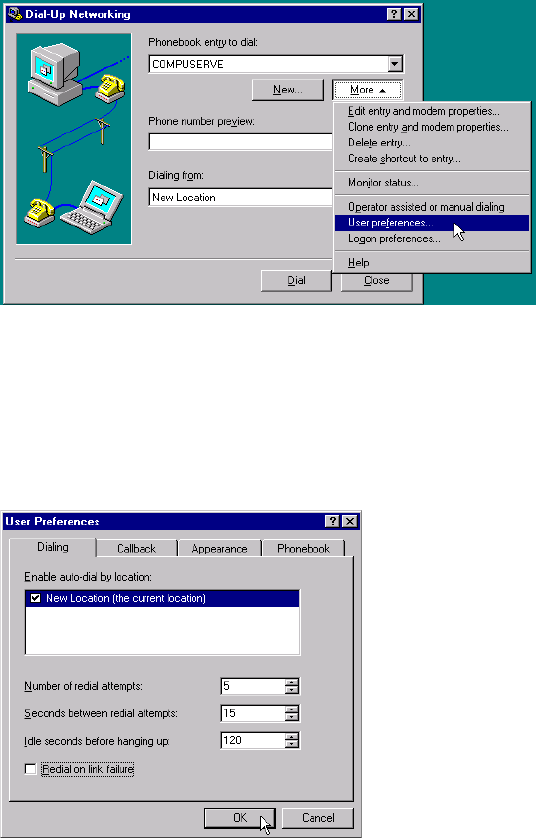
11. Implementations of the IBM International ISDN PC Card 111
23. In the Dial-Up Networking window, click More again and select User
Preferences in the menu that opens.
24. On the Dialing page in the User Preferences window, set the number of redial
attempts, and activate the Redial on link failure option if you want Dial-Up
Networking to redial if the connection is lost.
25. Set the Idle seconds before hanging up option so that Dial-Up Networking
automatically disconnects if the line is idle for a certain period.
26. In the Enable auto-dial by location list, make sure the checkbox for your
current location is activated.
27. Click the Callback tab, then select the option No, skip callback.
28. Click the Appearance tab and make sure that all of the options are activated.
29. Click the Phonebook tab and select the option The System Phonebook.
30. Click OK.
ISDNmst.fm Page 111 Wednesday, January 15, 2003 9:22 AM


















