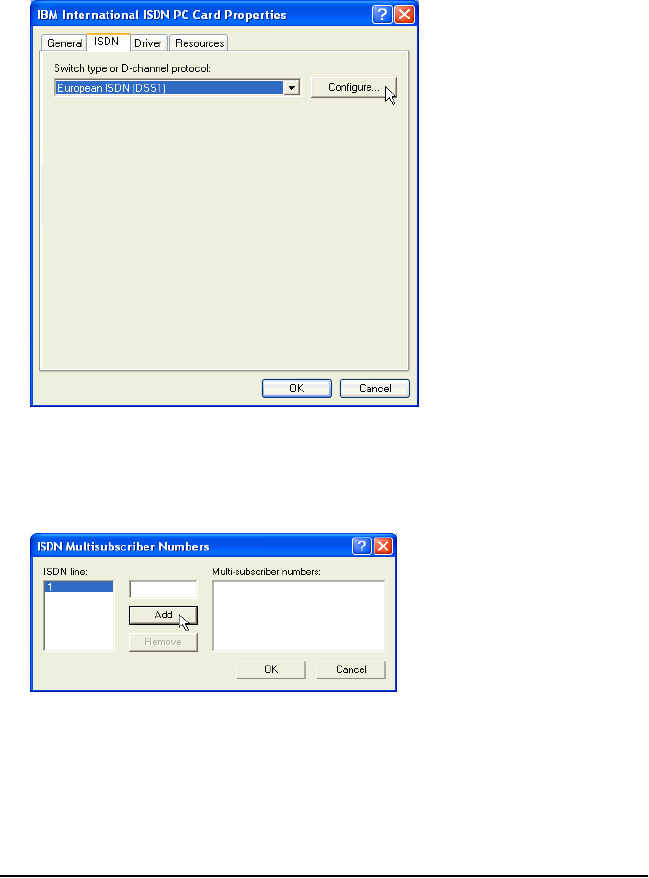
10. Configuration and diagnostics of the IBM International ISDN PC Card 65
3. In the window that opens, type an MSN in the field above the Add button.
Click the Add button. You can type more than two MSNs in this window. You
should not add more than eight MSNs, however, since the number of MSNs is
limited in Euro ISDN.
4. When you have finished, click OK.
If you encounter any problems with your application software after entering an
MSN, remove the MSN settings by selecting each MSN individually in the
Multisubscriber number list and clicking Remove. Then enter MSN settings in
any application software that requires them!
Running the diagnostics in Windows 95, Windows 98,
Windows Me, and Windows NT
Note: If you are using Windows NT 4.0, the following section assumes that you
are logged on to a Windows NT 4.0 system as Administrator. If you are not
logged on as Administrator, you might not be able to perform all the steps
outlined in this chapter.
ISDNmst.fm Page 65 Wednesday, January 15, 2003 9:22 AM


















