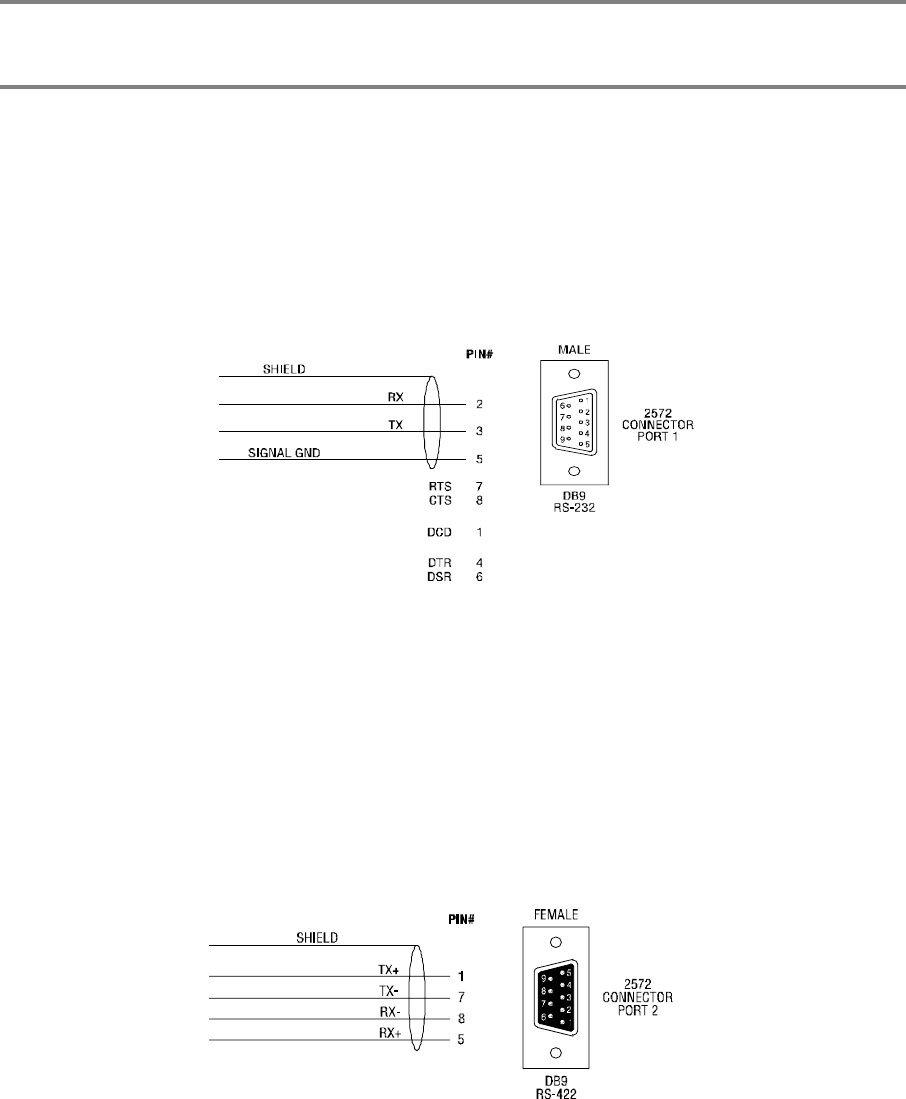
CTI 2572 Installation and Operation Guide
93
APPENDIX A. 2572 CONNECTORS
RS-232 Connector (Port 1)
Use communications cable that complies with RS-232C requirements. Since this pinout of this port
matches the IBM PC compatible standard, you should be able to locate standard cables. If you wish
to construct custom cables, please refer to the following diagram. Connect shield wire at one end
only.
RS-422 Connector (Port 2)
Use a communications cable that complies with RS-422 requirements. RS-422 uses two shielded
twisted pair signal wires and a ground. Please refer to the following diagram if you wish to construct
custom cables. Connect shield wire at one end only.
Figure 16. RS-232 Connector Pin-Out
Figure 17. RS-422 Connector


















