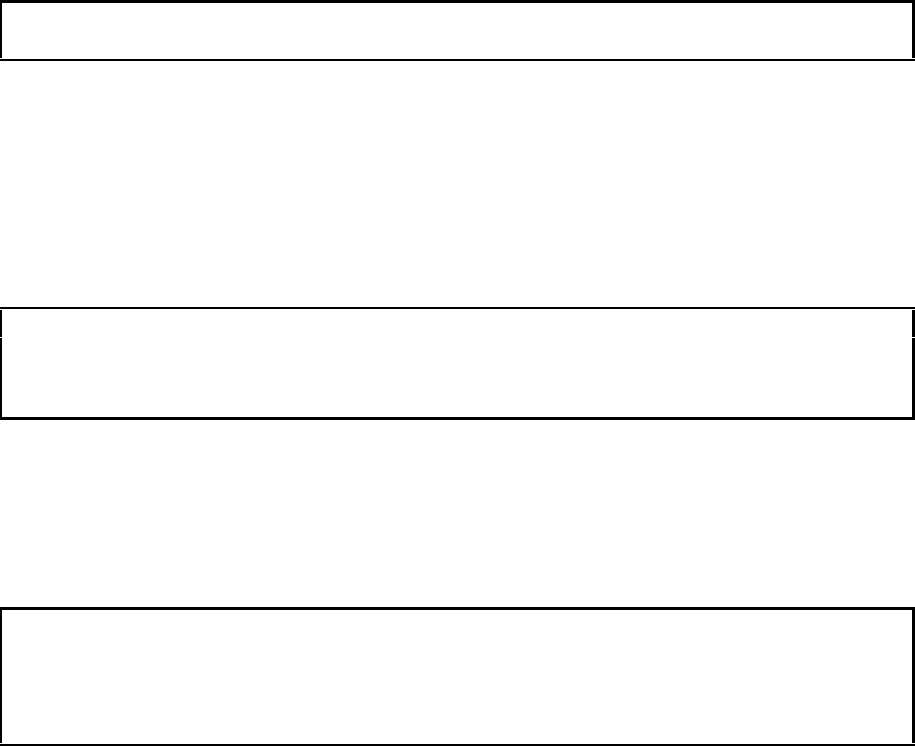
CTI 2572 Installation and Operation Guide
52
Remote TSAP – This is the TSAP associated with the connection in the partner PLC. You must
ensure that this matches the value entered for Local TSAP in the partner PLC.
NOTE:
TSAPs are case sensitive. If the case does not match, the connection will be rejected.
Open PASSIVE Connection Command
If the 505 PLC is designated as the Passive partner, you must initiate an OPEN PASSIVE CONNECTION
command using PLC logic. The OPEN PASSIVE CONNECTION command starts an instance of the
protocol manager that listens for a connection request from a designated communications partner. If
it receives a connection request that matches the conditions specified in the O
PEN PASSIVE
CONNECTION command and resources are available, it will participate with the Active partner to
establish the connection. Once the connection has been established, it is ready for data transfer.
NOTE:
If you choose to open a Passive connection, the partner must open an Active connection. For S7
communications, ensure the Active selection is enabled.
Necessary conditions for a successful OPEN PASSIVE CONNECTION are:
• The connection number is within the valid range and has not already been used,
• The TSAP strings can be successfully read from V memory,
• The TSAP is not already being used by another connection.
• The TSAP pair and IP address parameters match the specification in the command block
NOTE:
Because an Open Passive connection must wait for an Active partner to connect, no error is returned
if the Active partner is not present. You must access the connection with a Send or Receive command
in order to detect that the partner has not connected.


















