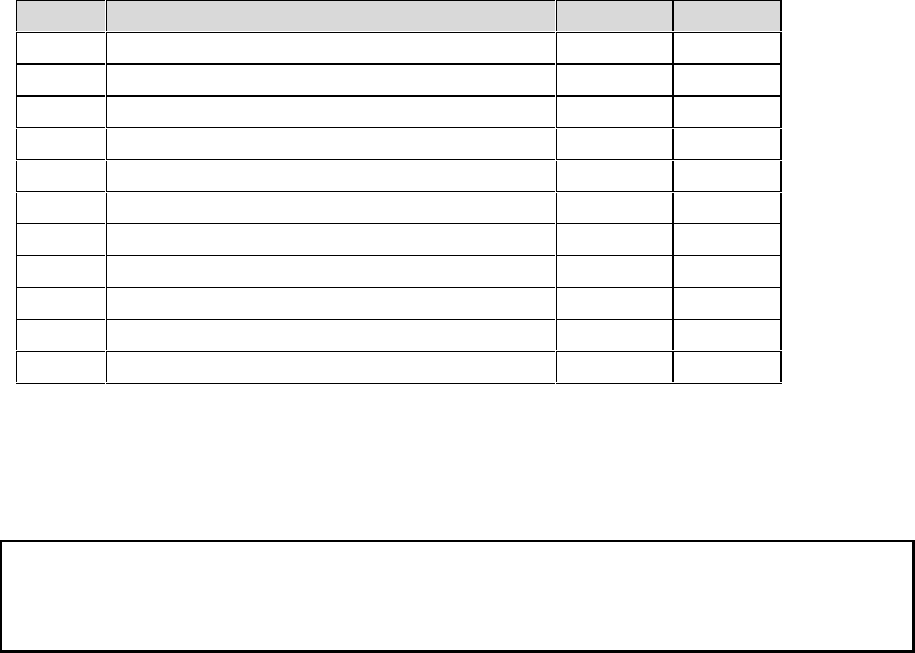
CTI 2572 Installation and Operation Guide
41
Create Socket Command Block
This command block can be used to create a client connection to a TCP/IP socket. The socket is
associated with another 2572 on the network at IP address 192.168.177.01 (hex C0.A8.B1.01) and
TCP port 1505. The UDP protocol is selected.
Offset Description Hex Decimal
0 Error Word
0000 0
1 Command Code (Create Socket)
0003 03
2 Connection Number (19221 - 19228)
4B15 19221
3 Protocol Manager Number
0024 36
4 Startup Option Bits
0000 0
5 Type of Service (1 = TCP, 2 = UDP)
0002 2
6 Remote Device - High 16 bits of IP Address
C0A8 49320
7 Remote Device - Low 16 bits of IP Address
B101 45313
8 Unused (Set to 0)
0000 0
9 TCP/UDP Port Number
05E1 1505
10-15 Unused (Set to 0)
0000 0
Depending on your application requirements, you may wish to create the socket(s) immediately after
the network server is started and leave the socket active all the time. If you do not need to free up a
socket for another use, you will probably select this option. Alternately, you could create the socket,
send the data, and then close the socket.
NOTE:
You should use Coupled Mode logic since you want to execute this command only once per trigger.
See Appendix D for additional information on command modes.


















