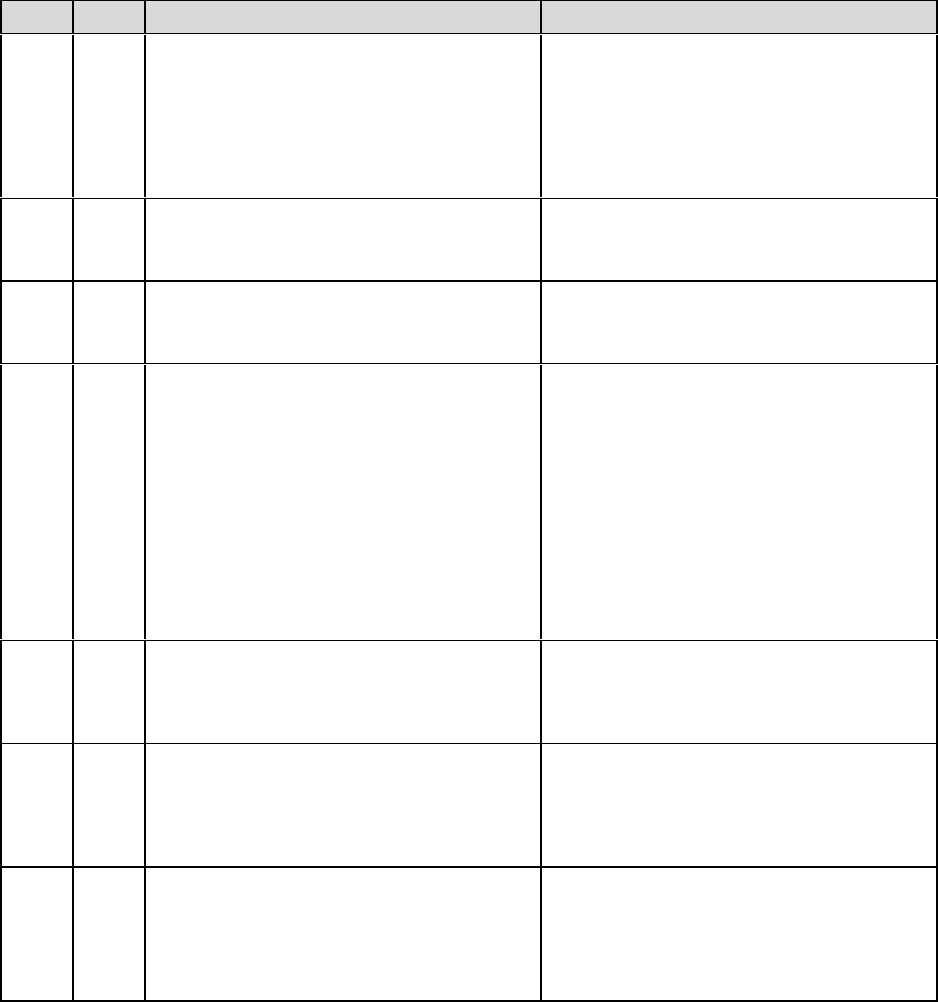
CTI 2572 Installation and Operation Guide
111
HEX DEC DESCRIPTION SOLUTION
2498 9368 COULD NOT OPEN PORT
The protocol manager could not open the
2572 serial port. Occurs during a Create
Connection command.
This error may occur when you are starting up
a client on the serial port.
This usually is the result of a hardware error,
which may be transient. Retry the command.
If the error persists, reset the module. If the
error re-occurs after reset, replace the
module.
2499 9369 ERROR READING PORT
The protocol manager detected an error
during a read on a 2572 serial port.
See error code 2498.
249A 9370 ERROR WRITING PORT
The protocol manager detected an error
during a write on a 2572 serial port.
See error code 2498.
249D 9373 CMD TIMEOUT ERROR
The time to process the requested command
exceeded the Command Timeout value.
Command processing has been halted.
Note that the timeout value may have been
explicitly set in the Command Block or the
default may have been used (timeout = 0).
In some circumstances, you may occasionally
get a timeout error, especially with heavy
network traffic or remote modem data links. In
these circumstances, your logic should retry
the command.
This error may indicate a bad connection
(faulty cable, loose connector, etc.). Check all
cabling carefully.
If the error persists and you have explicitly set
the timeout value, it is possible that you have
set the timeout value too small. Try increasing
the value or using the default value.
249E 9374 PROTOCOL MANAGER BUSY
The protocol manager received a new
command prior to completing the previous
command.
You can cause this error by using two
command slots to send concurrent commands
to the same connection number. Don’t do this.
249F 9375 INVALID CLIENT CONNECTION NO.
The connection number used during Create
Socket was out of the valid range. The valid
range of connection numbers is 19221 -
19228.
Correct the command block data.
24A0 9376 BAUD RATE SELECTION ERROR
(Serial Ports Only). The protocol manager was
passed an invalid baud rate. Valid baud rates
are 75, 110, 150, 300, 600, 1200, 2400, 4800,
9600, and 19200.
This error usually results from an incorrect
value in the command block for the Create
Connection command. Check the value and
correct any entry errors. Ensure that the
Command Slot points to the correct command
block.


















