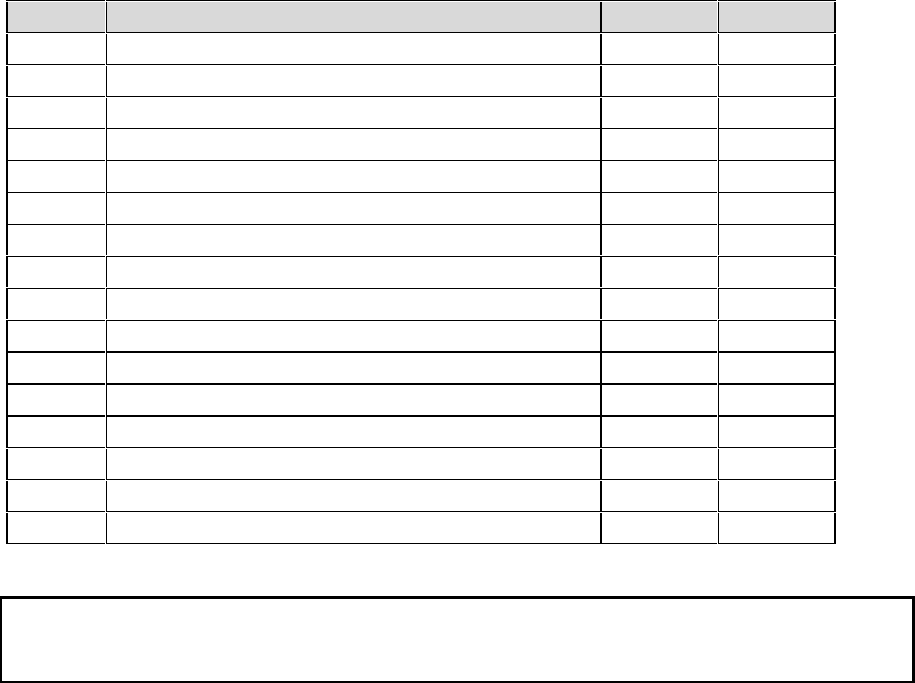
CTI 2572 Installation and Operation Guide
40
4.5. Application Example
Start Network Server Command Block
The following command block can be used to start up the 2572 network server at IP address
192.168.177.08 (in hex notation this is C0.A8.B1.08). The server is set up to listen on TCP/UDP
port number 1505. The IP address of the default router is 192.168.177.241 (hex equivalent
C0.A8.B1.F1).
To enter the IP addresses, you will find it much easier to enter the values in hexadecimal format.
When the V memory display is set to hex, you enter the hex equivalent of the first number in the high
byte of offset 6 and the hex equivalent of the second number in the low byte of offset 6. Similarly,
the third and fourth numbers in the address are entered in the high and low byte of offset 7.
Offset Description Hex Decimal
0 Error Word 0000 0
1 Command (Start Network Server) 0004 4
2 Connection Number (19291 -- 19298) 4B62 19298
3 Protocol Manager Number 0023 0035
4 Startup Option Bits 0000 0
5
TCP Stale Socket Timeout in seconds (0=none))
0000 0
6
IP Address of this Module (High 16 bits)
C0A8 49320
7
IP Address of this Module (Low 16 bits)
B108 45320
8
TCP / UDP Port Number
05E1 1505
9
IP Address of Default Router (High 16 bits)
C0A8 49320
10
IP Address of Default Router (Low 16 bits)
B1F1 45553
11
Max Number of TCP Connections (0=default)
0000 0
12
Subnet Mask (High 16 bits)
0000 0
13
Subnet Mask (Low 16 bits)
0000 0
14 Unused - reserved for future use (Set to 0) 0000 0
15 Unused - reserved for future use (Set to 0) 0000 0
NOTE:
This command block should be executed only at module startup time. The 2572 will set the Network
Configuration Required bit (WX1.3) to indicate that this is necessary.


















