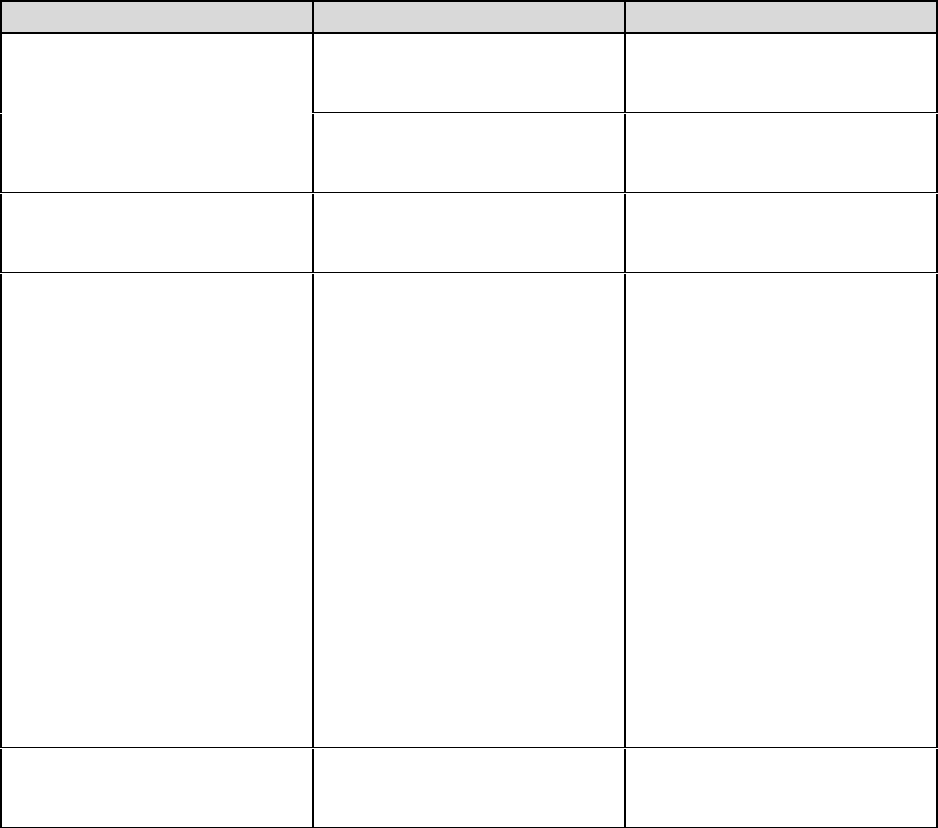
CTI 2572 Installation and Operation Guide
84
8.2. General Module Problems
When the 2572 is reset, it performs a Power On Self Test (POST) to determine if all module
components are operating properly. This test takes only a few seconds. Once the POST is complete,
the ACTIVE LED should blink at a fast (2Hz) rate, indicating that the network parameters have not
been loaded. Once the network parameters are successfully loaded, the ACTIVE indicator will be
illuminated (on steady).
If a problem is detected with the 2572 hardware, the ACTIVE indicator will cycle off and on
periodically, as the module performs a reset and attempts to correct the problem. If the network
parameters have not been loaded, the ACTIVE indicator will remain blinking.
SYMPTOM PROBABLE CAUSE CORRECTIVE ACTION
Active Indicator never lights.
No Power to Module. Ensure that power is supplied to
the rack and that the module is
securely inserted.
Defective Module. Cycle the power. If the ACTIVE
LED never lights, replace the
module.
Active Indicator slowly cycles off
and on.
The 2572 diagnostic program
has detected a defective module
component.
Cycle the power. If the problem
persists, replace the module.
Active Indicator flashes quickly
(approx. twice per second).
The 2572 network parameters
have not been loaded and the
PLC server function has not
been started.
Note: The PLC Server function
must be started before the
module will communicate via
TCP/IP.
Check the following:
If you are using PLC logic to set
the network parameters, make
sure that the Network Startup
switch is in the PLC S
TART
position, the PLC is in Run
mode, and that there are no
errors in executing the Start
Network Server command.
Make sure that you provide
enough time for the module to
complete startup operations
before you execute the Start
Network Server command.
If you are using EEPROM, make
sure that the Network Startup
switch is in AutoStart and that
the EEPROM contains valid
data.
Active Indicator flashes quickly
(approx. twice per second) and
serial ports do not function.
The 2572 has not been logged
into the PLC.
Configure the PLC I/O base for
the module.


















