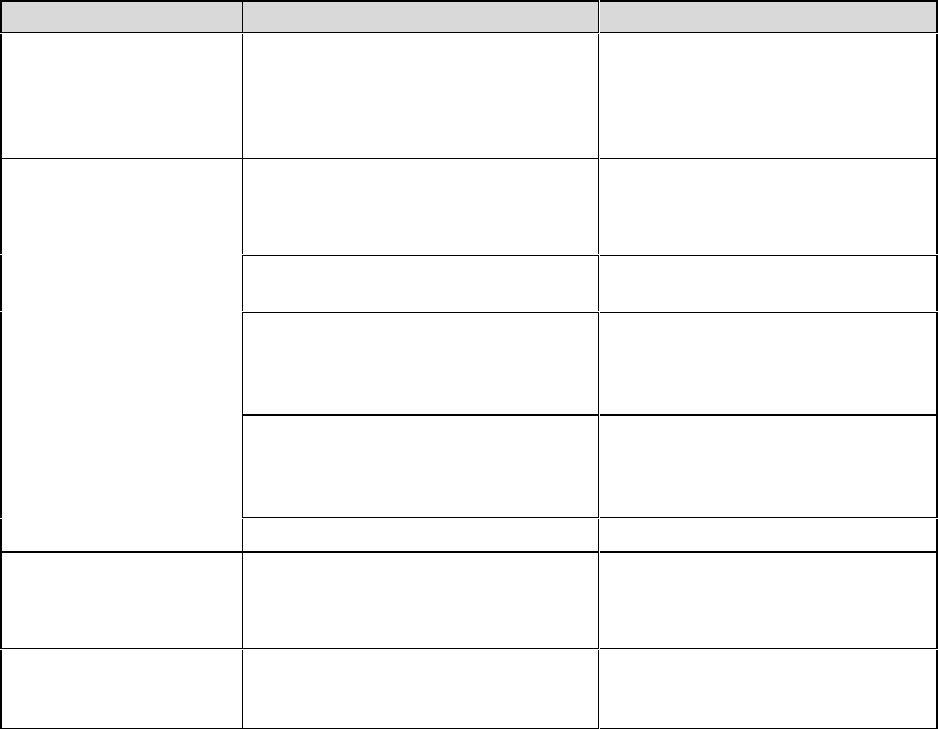
CTI 2572 Installation and Operation Guide
88
Intermittent Serial Communications Problems
If you experience intermittent communications failures, you may be experiencing noise on the
communications cable which interferes with data transmission or you may have a faulty cable. You
should ensure that you have not exceeded the maximum distances for cabling lengths. Also check for
proper grounding of the cable shields; we recommend connecting the shield at one end only. Longer
cable runs may be subject to ground loops; you may require the addition of an electrical isolation
device.
SYMPTOM PROBABLE CAUSE CORRECTIVE ACTION
RCV Indicator does not
flash when attempting
to send data from a
device attached to the
serial port.
No signal is being received by the
2572. This is probably due to a
defective cable. It may be due to a
faulty device or, if you are using a
PC, a faulty communications card.
Check the communications cable
wiring. Replace with a known
good cable and retry. If failure still
occurs, try another device or
communications card.
The RCV Indicator
flashes. No signal is
received by the
attached device
No signal is being transmitted by the
2572 on this serial port.
Check the following:
AND the 3572 XMT
does not flash.
Baud Rate Mismatch. Correct baud rate settings on the
device or the module.
Hardware Handshaking Mismatch.
The 2572 is waiting on the attached
device to raise the handshake line
before sending.
Enable hardware handshaking on
the attached device or DISABLE
hardware handshaking on the
2572.
Cable is not wired for hardware
handshaking and Hardware
handshake is enabled in the 2572
Check cable for proper wiring.
Temporarily DISABLE hardware
handshake on the 2572 to test
results.
Module is not logged in to the PLC Configure the PLC I/O base.
No signal is received by
the attached device
AND the 2572 XMT
light flashes.
This is probably due to a defective
cable. It may be a defective device.
Replace cable with one known to
be good.
Try an alternate device.
Intermittent
Communications
Problem.
Communications "noise." Reduce the baud rate on the 2572
and the attached device and retry.
Re-route or replace cabling.


















