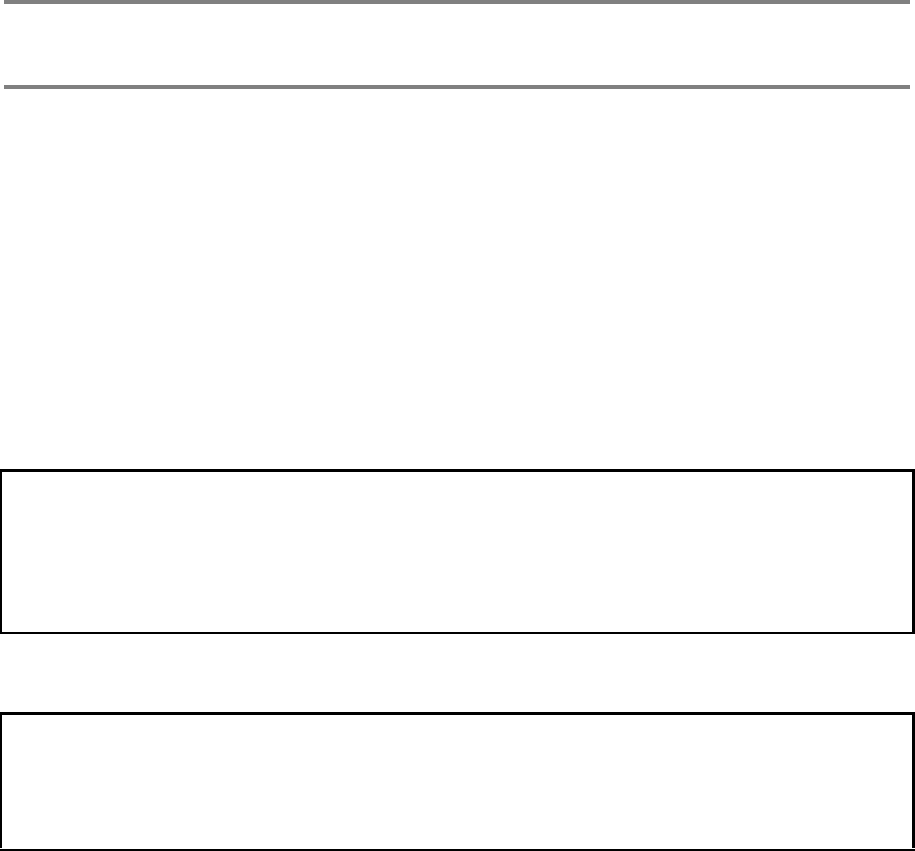
CTI 2572 Installation and Operation Guide
29
CHAPTER 3. MODULE OPERATION
3.1. General Module Operation
When the 2572 is powered on, it performs a Power On Self Test (POST) to determine if all module
components are operating properly. The test takes only a few seconds. Once the POST is complete,
the ACTIVE LED should blink at a fast (2Hz) rate, indicating that the network parameters have not
been loaded. Once the network parameters are successfully loaded, the ACTIVE indicator will be
illuminated (on steady). If the ACTIVE LED is not lit or if it is blinking, please refer to Chapter 5
for troubleshooting information.
3.2. Ethernet TCP/IP Operation
When the 2572 module is connected to a network that is generating Ethernet traffic, the Ethernet
RCV LED should blink. This indicates that the Ethernet receiver on the 2572 senses the carrier
signal.
NOTE:
A blinking Ethernet RCV LED does not indicate that valid frames are being received or that frames
are addressed to this 2572. It merely indicates the presence of a physical signal. When very short
frames are received, the LED blink may not be noticeable. The LED blinks relate to general activity;
they cannot be used to count individual frames.
When the 2572 is transmitting Ethernet frames, the Ethernet XMT LED should blink.
NOTE:
The Ethernet XMT LED may blink periodically, even though no command requiring a response has
been sent to the module. This activity is the result of TCP/IP activity such as an ARP (Address
Resolution Protocol) or other ICMP message.
If you are using the 10BaseT connector, the LINK BEAT (LB) LED should be lit, indicating that the
2572 is receiving a Link Beat signal from the hub. If you are using the AUI port, the AUI LED
should be lit, indicating that the 2572 module has selected the AUI port.
The COL (Collision) LED may flash occasionally, indicating that the 2572 detected a collision on the
Ethernet network; light activity is normal. If the LED flash activity is frequent, your network cabling
could improperly terminated or you may be experiencing excessive network traffic.
The POL (Reversed Polarity) LED should not be lit. This indicates that the cable has been
improperly wired. Although the 2572 circuitry will correct for this condition, you should repair or
replace the cable.


















