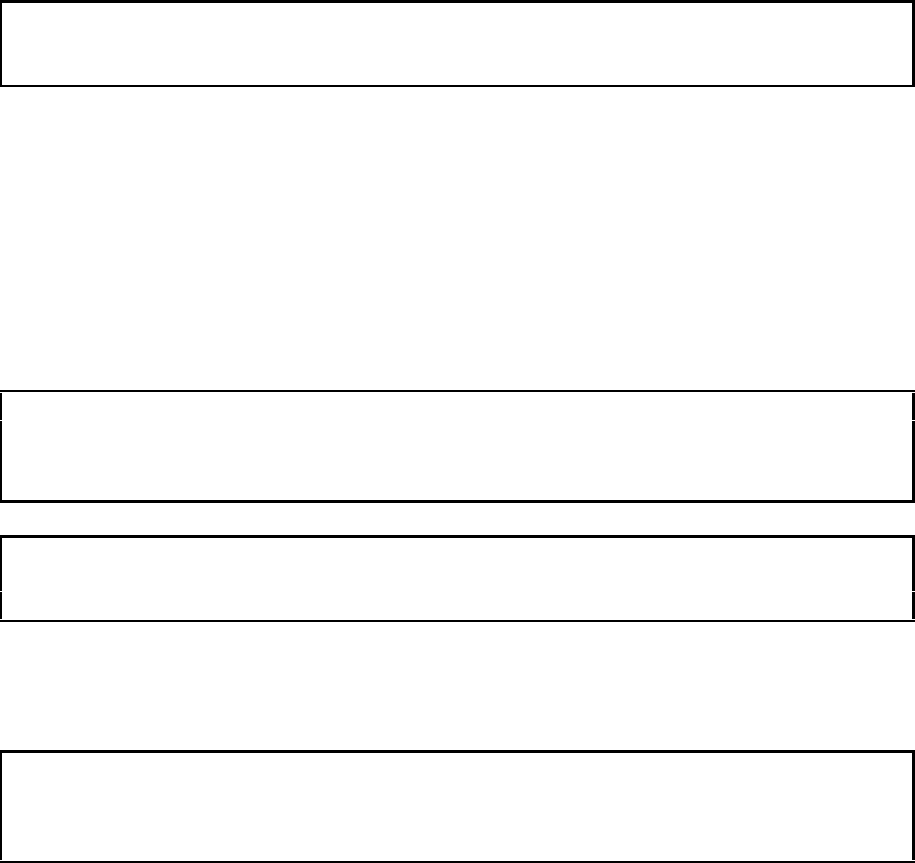
CTI 2572 Installation and Operation Guide
68
Protocol Manager Number - The number for this Protocol Manager is 0x2F
Option Bits – Reserved for Future Use. Set to 0.
Data ID - This number Identifies the data being produced. You may arbitrarily assign any number
within the range; however, you must ensure that the number is unique. It should not be duplicated by
other producers on the same local area or the results will be unpredictable and, most likely,
undesirable.
NOTE:
The Protocol Manager cannot ensure that the Data ID is not duplicated elsewhere. You must do this
manually.
MSW: Source Memory Address –Most Significant Word of the address of the V memory block that
contains the data you will produce. For addresses below 65,536, set this value to 0.
LSW: Source Memory Address - Least Significant Word of the address of the V memory block that
contains the data you will produce.
Length of Data - Specifies the size of the Source V memory block in words. The maximum is 512
words.
Trigger Option - Allows you to select the data production method. Option 1 will trigger production
based on a time interval entered in Offset 10. Option 2 will allow you to use trigger data production
in PLC logic using a Command Block. Option 3 will attempt to trigger production after the
completion of the number of PLC scans specified in Offset 10.
NOTE:
If the PLC scan time is less than 15 ms, you must not start more than four producers. If the PLC
scan time is less than 12 ms, you must not start more than two instances of logic triggered producers.
Starting additional instances will result in erratic performance or module reset.
NOTE:
In order to enable scan triggered data production, you must set bit 7 of the Module Control Word to
on. See PLC Command Interface on page 67.
Interval- If you selected a time based trigger in Offset 9, this value represents the time interval in
seconds. If you specified a scan trigger in Offset 9, this value represents the number of scans
between production. For example, if you set the value to 3, the producer will attempt to produce data
every 3
rd
scan.
NOTE:
The actual data production interval may be greater than the value entered. Production may be
delayed by factors such as service requests from other protocol instances or large data packet sizes
that require multiple scans to update the PLC
Trigger Producer
This block is used to trigger data production. If you chose Trigger Option 2 (PLC Logic) in the
S
TART DATASHARE PRODUCER command block you must use this command. You can use this
command in conjunction with other triggering methods. For example, you could configure


















