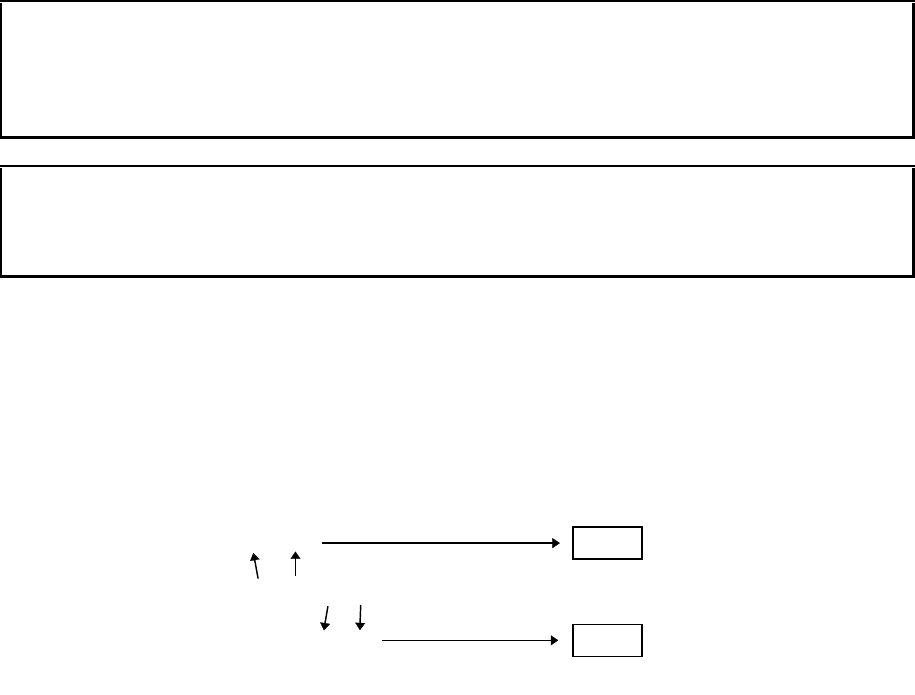
CTI 2572 Installation and Operation Guide
23
NOTE:
If you set the startup option to PLC START, you must successfully complete this command before any
other network functions will execute. If you set the startup option to AUTOSTART and the EEPROM
contains valid network parameters, you are not required to execute this command.
NOTE:
You must set the module startup option to AUTOSTART and reset the module before any EEPROM
changes will take effect.
When you are setting up the various IP addresses and subnet mask, you should set up your PLC
programming software to display the words in hexadecimal. Then you can enter each byte of the
dotted notation individually. For example, if the IP address were 198.35.34.10, you could enter the
first word as hex C623 where the high byte (C6) is the hex equivalent of decimal 198 and the low
byte (23) is the hex equivalent of decimal 35. Similarly, you would enter the second word as hex
220A. See the following illustration.
C6 23
198. 35.34.10
22 0A
C623
220A
Offset 6
Offset 7
Dotted Decimal
Hex Value
Hex Value
Figure 12. Representing IP Address in Hexadecimal Format


















