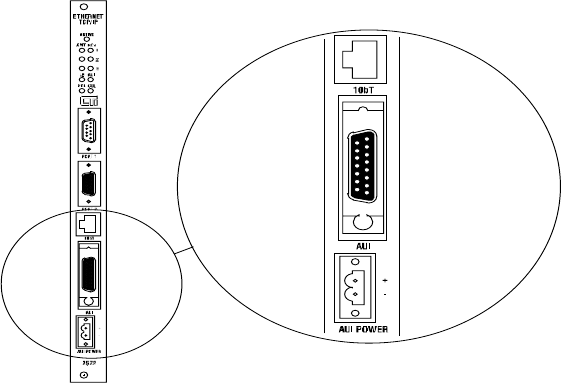
CTI 2572 Installation and Operation Guide
2
1.2. Ethernet Ports
The 2572 provides an IEEE 802.3 10BaseT port and an IEEE 802.3 AUI port. The 10BaseT port
connects to Unshielded Twisted Pair (UTP) cable using an RJ-45 connector. The 15-pin AUI
connector is used to attach a transceiver to the 2572. The transceiver, in turn, connects to the desired
Ethernet medium. Different transceivers are available for the various 802.3 media. Thus, using a
transceiver, the 2572 can connect to coaxial, UTP, or fiber optic cable.
Only one of the Ethernet ports is active at a time. The 2572 module automatically selects the port to
be used based on the signal received. If a signal known as a link beat is detected on the 10BaseT
port, then the 10BaseT port will be selected. If a link beat is not detected on the 10BaseT port, then
the AUI port will be selected.
The auto-selection feature allows you to run redundant cabling, if you wish. If the link beat is lost on
the primary 10BaseT port (typically indicating a cable problem), the 2572 will automatically switch
over to the AUI port. When the link beat returns on the 10BaseT port, the module will switch back
to the 10baseT port. A bit in the Module Status Word can be used by PLC logic to monitor which
port is active. If bit 6 is on, then the AUI port is selected; if the bit is off, then the 10BaseT port is
selected. See Appendix C for more information.
Ethernet transceivers are typically powered from the AUI port. The 2572 will supply the AUI port
with power derived from the PLC backplane. In certain configurations, however, you may wish to
conserve backplane power. For these circumstances, the 2572 module provides a connector that
allows you to attach an external 12 VDC power supply. The external power supply can then supply
power to the AUI port. Refer to Chapter 2 of this manual for installation details.
Figure 2. 2572 Ethernet Ports


















