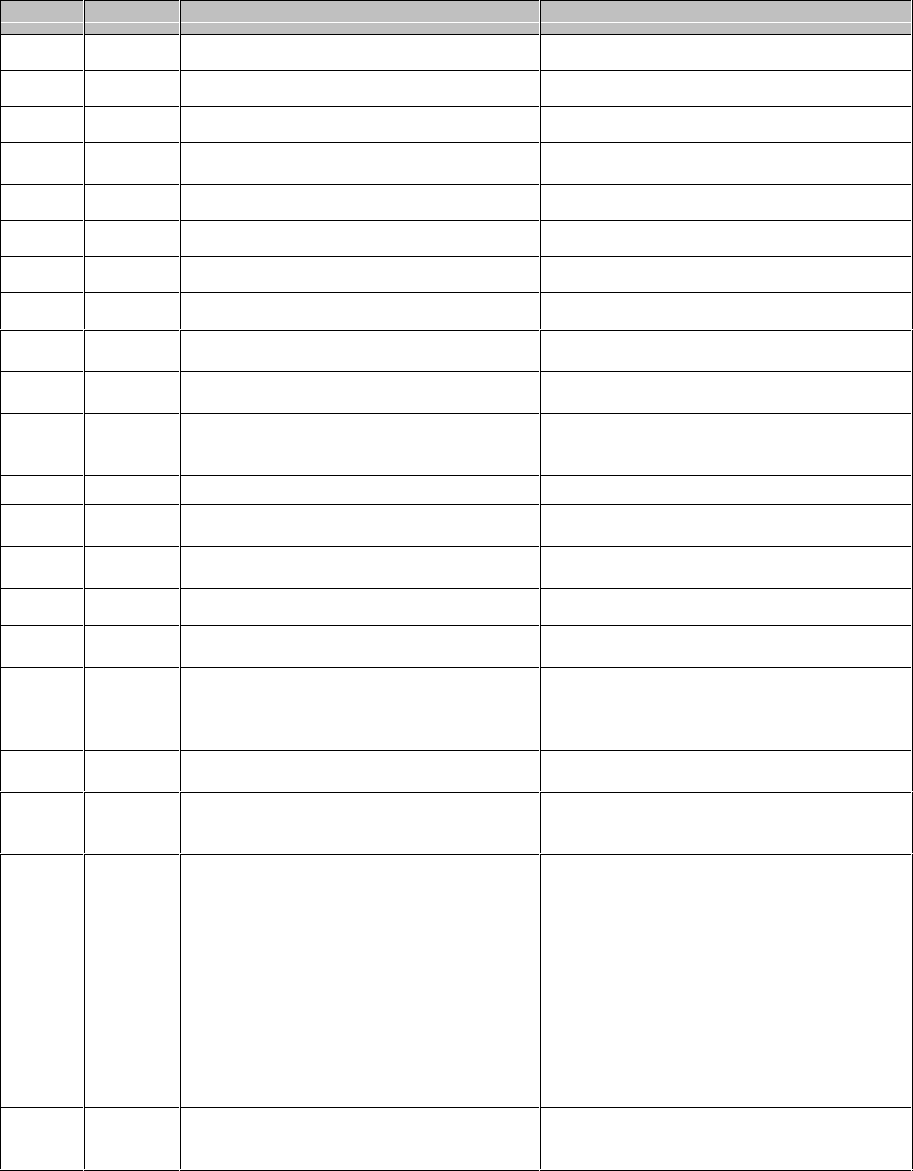
CTI 2572 Installation and Operation Guide
115
Send Receive Error Codes
HEX DEC Description Possible Corrective Action
2E01 11777 TSAP length too long(>10 bytes) Ensure the entry is correct
2E02 11778 Out-of-range connection number Use a number between 19221 and 19228
2E03 11779 Local TSAP specified is already in use Select another TSAP name
2E04 11780 Remote TSAP specified is already in use
for the remote IP address.
Select another TSAP name. You may need
to set up another TSAP in the partner PLC.
2E05 11781 Local TSAP Length = 0 Correct the command block entry.
2E06 11782 Local TSAP V memory address = 0 Correct the command block entry.
2E07 11783 Remote TSAP Length = 0 Correct the command block entry.
2E08 11784 Remote TSAP V memory address = 0 Correct the command block entry.
2E09 11785 Local TSAP V memory address exceeds
PLC maximum
Correct the command block entry.
2E0A 11786 Remote TSAP V memory address
exceeds PLC maximum
Correct the command block entry.
2E0B 11787 Duplicate attempt to create a Passive
connection
Check the logic used to trigger the
command block. You are probably
triggering the command more than once.
2E0C 11788 Reserved Not Used
2E0D 11790 Attempted to send packet with no data
(word count = 0)
Correct the command block entry.
2E0E 11791 V memory address in SEND or RECEIVE
command = 0
Correct the command block entry.
2E0F 11792 Number of words to transfer exceeds 512 Correct the command block entry.
2E10 11793 Remote IP address is the same as the
local 2572 IP address
Correct the command block entry.
2E20 11808 Connection lost: TCP Keep Alive timeout Retry the Send or Receive command. The
module will automatically attempt to re-
establish the connection. If the problem
persists, check the network and partner.
2E21 11809 Partner PLC explicitly closed the
connection.
Partner PLC must open a new connection
before you can continue.
2E22 11810 The specified partner supports ISO on
TCP (Port 102) but Open connection
request was denied.
This error is probably due to an incorrect
TSAP entry.
2E23 11811 Open Active connection failed to open a
TCP connection on port 102 at the
specified IP address. The PLC address
exists but the target does not support ISO
on TCP.
Ensure that you have specified the correct
IP address. If the target is a 505 PLC using
a 2572 module, ensure that the firmware
supports the Send/Receive feature.
Note: Port 102 availability can be verified
by using a Windows Telnet application.
Configure telnet to access port 102 rather
than the default telnet port, and then
attempt to connect to the remote IP. If the
message box “connect Failed” does not
appear, the port 102 is available on the
remote machine.
2E24 11812 A RECEIVE command was issued on a
Passive connection that has not yet been
established.
Correct the application logic.


















