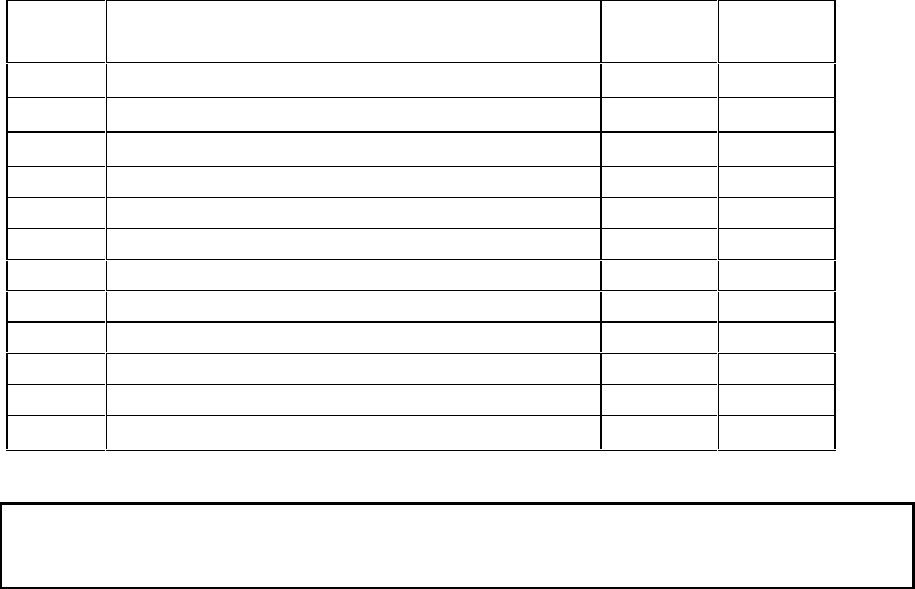
CTI 2572 Installation and Operation Guide
120
Monitoring the AUI/10BaseT Bit.
Bit 6 of the module WX1 word can be used to monitor whether the AUI port or the 10BaseT port is
being used. In applications using redundant cabling (one cable connected via a transceiver to an AUI
port and one cable directly to the 10BaseT port), the bit can be used to detect when the primary cable
has failed and the signal on the backup cable is being used. When a Link Beat signal is detected on
the 10BaseT port, indicating that the cable is connected properly, the module will automatically
select the 10BaseT port and set bit 6 off. Otherwise bit 6 will be set on. See the WX/WY Quick
Reference in this appendix.
Writing Network Parameters to EEPROM (PLC Method)
You can use PLC logic to write the network parameters to the 2572 EEPROM. The following
Command Block structure is used for this function. The command is triggered using the command
control bits in module WY4.
The write command is useful when you want to use a PLC (rather than a serially attached PC) to
write the network data to the module EEPROM. Once the EEPROM contains valid data and the
module is set to A
UTOSTART, the 2572 will obtain its network data from the EEPROM.
Offset Description Hex
Value
Decimal
Value
0 Command Error Word
0000 0
1 Command (Write EEPROM)
000C 12
2 Connection Number
4B00 19200
3 TCP Stale Socket Timeout (in seconds) 0000 0
4 IP Address of this PLC module (High 16 bits)
5 IP Address of this PLC module (Low 16 bits)
6 TCP / UDP Port Number 05E1 1505
7 IP Address of Default Router (High16 bits)
8 IP Address of Default Router (Low 16 bits)
9 Subnet Mask (High 16 bits)
10 Subnet Mask (Low 16 bits)
11 -15 Unused - Reserved for Future Use (Set to 0)
0000 0
NOTE:
If the module EEPROM Write Protect switch is ON, this command will return an error.


















