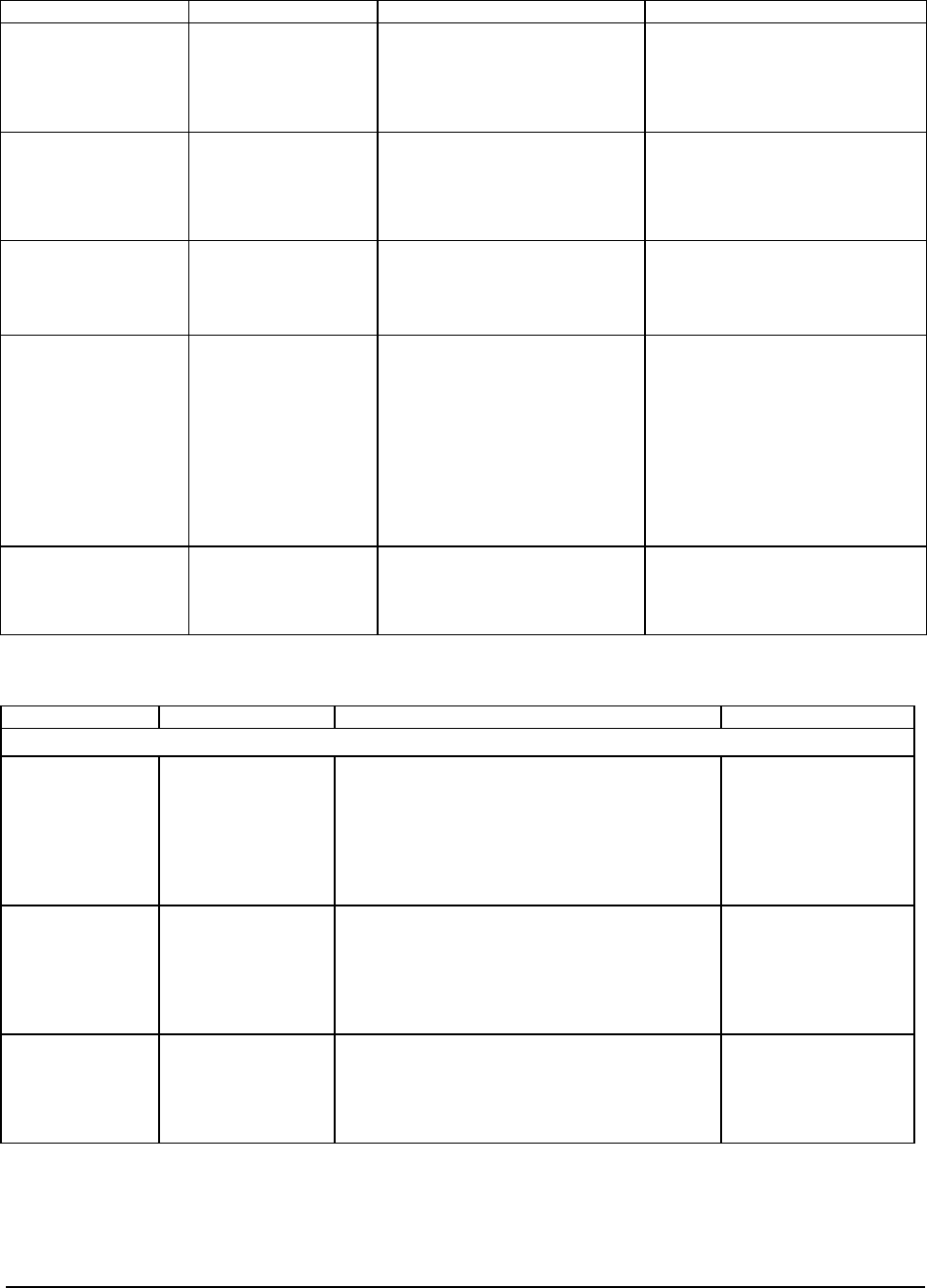
Intel® Server Board SE7520JR2 System BIOS
Revision 1.0
C78844-002
89
Feature Options Help Text Description
Third IDE Master N/A While entering setup, BIOS auto
detects the presence of IDE
devices. This displays the
status of auto detection of IDE
devices.
Selects submenu with additional
device details.
Fourth IDE Master N/A While entering setup, BIOS auto
detects the presence of IDE
devices. This displays the
status of auto detection of IDE
devices.
Selects submenu with additional
device details.
Hard Disk Write
Protect
Disabled
Enabled
Disable/Enable device write
protection. This will be effective
only if device is accessed
through BIOS.
Primarily used to prevent
unauthorized writes to hard
drives.
IDE Detect Time Out
(Sec)
0
5
10
15
20
25
30
35
Select the time out value for
detecting ATA/ATAPI device(s).
Primarily used with older IDE
devices with longer spin up times.
ATA(PI) 80Pin Cable
Detection
Host & Device
Host
Device
Select the mechanism for
detecting 80Pin ATA(PI) Cable.
The 80 pin cable is required for
UDMA-66 and above. BIOS
detects the cable by querying the
host and/or device.
Table 23: Mixed P-ATA-S-ATA Configuration with only Primary P-ATA
Feature Options Help Text Description
Mixed P-ATA / S-ATA
First ATA
Channel
P-ATA M-S
S-ATA M-S
Configure this channel to P-ATA or S-ATA.
P-ATA: Parallel ATA Primary channel.
S-ATA: Serial ATA.
Defines the S-ATA
device for this
channel. If the
Second ATA is
assigned S-ATA, this
option reverts to P-
ATA.
Second ATA
Channel
P-ATA M-S
S-ATA M-S
Configure this channel to P-ATA or S-ATA.
P-ATA: Parallel ATA Primary channel.
S-ATA: Serial ATA.
Defines the S-ATA
device for this
channel. If the First
ATA is assigned S-
ATA, this option
reverts to P-ATA.
3rd & 4th ATA
Channels
A1-3
rd
M/A2-4
th
M
A1-4
th
M/A2-3
rd
M
None
Configure this channel to P-ATA or S-ATA.
P-ATA: Parallel ATA Primary channel.
S-ATA: Serial ATA.
Display only. If the
First ATA or Second
ATA is assigned S-
ATA, this option
reverts to None.


















