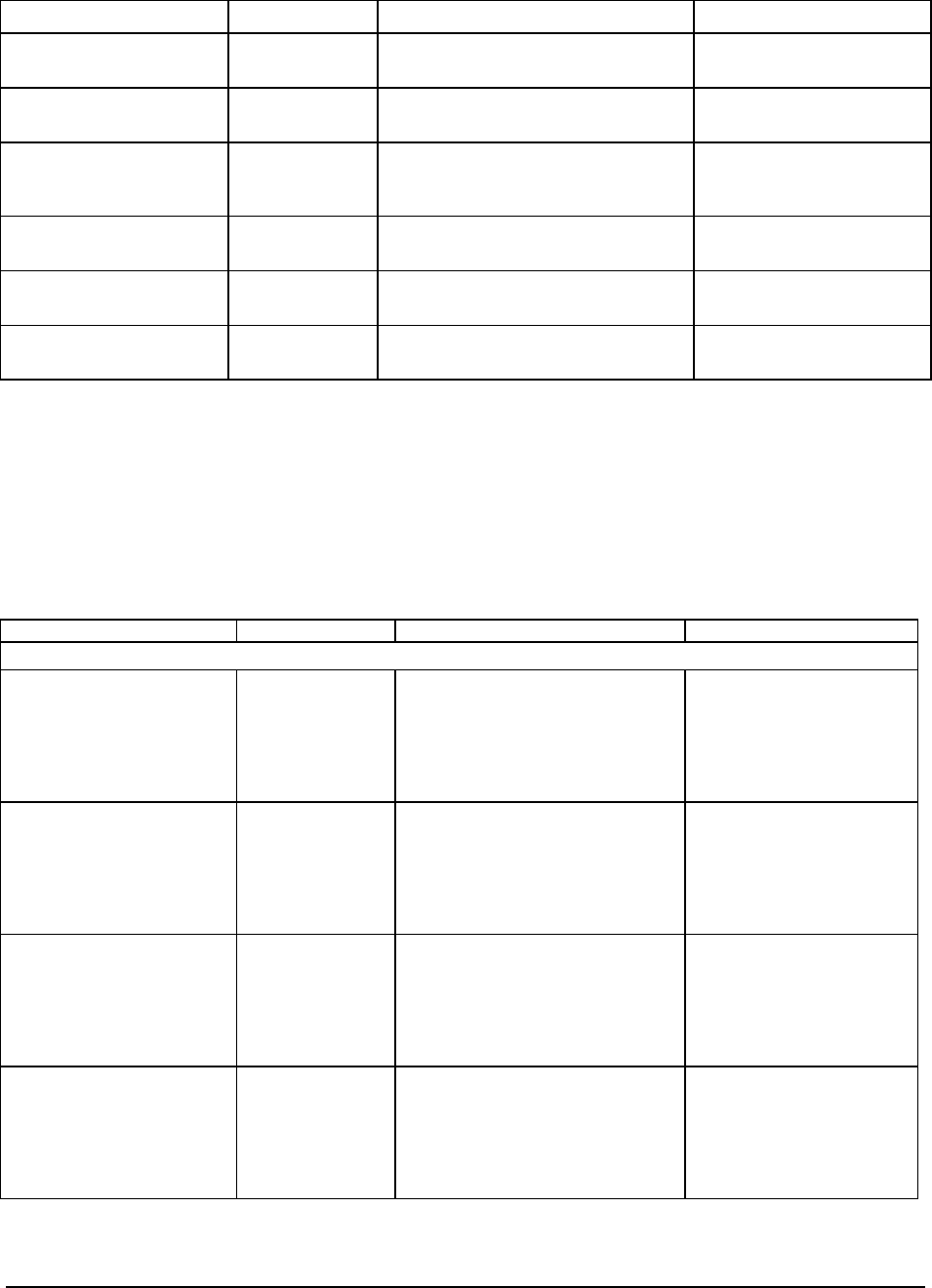
System BIOS Intel® Server Board SE7520JR2
Revision 1.0
C78844-002
94
Feature Options Help Text Description
Slot 1 Option ROM Disabled
Enabled
PCI-X 64/133
Slot 2 Option ROM Disabled
Enabled
PCI-X 64/133
Slot 3 Option ROM Disabled
Enabled
PCI-X 64/133 Visible only when installed
riser supports this slot.
Slot 4 Option ROM Disabled
Enabled
PCI-X 64/133 Visible only when installed
riser supports this slot.
Slot 5 Option ROM Disabled
Enabled
PCI-X 64/133 Visible only when installed
riser supports this slot.
Slot 6 Option ROM Disabled
Enabled
PCI-X 64/133 Visible only when installed
riser supports this slot.
4.4.2.2.7 Memory Configuration Sub-menu
This sub-menu provides information about the DIMMs detected by the BIOS. The DIMM
number is printed on the baseboard next to each device.
Table 30: BIOS Setup, Memory Configuration Sub-menu Selections
Feature Options Help Text Description
System Memory Settings
DIMM 1A Installed
Not Installed
Disabled
Mirror
Spare
Informational display.
DIMM 1B Installed
Not Installed
Disabled
Mirror
Spare
Informational display.
DIMM 2A Installed
Not Installed
Disabled
Mirror
Spare
Informational display.
DIMM 2B Installed
Not Installed
Disabled
Mirror
Spare
Informational display.


















