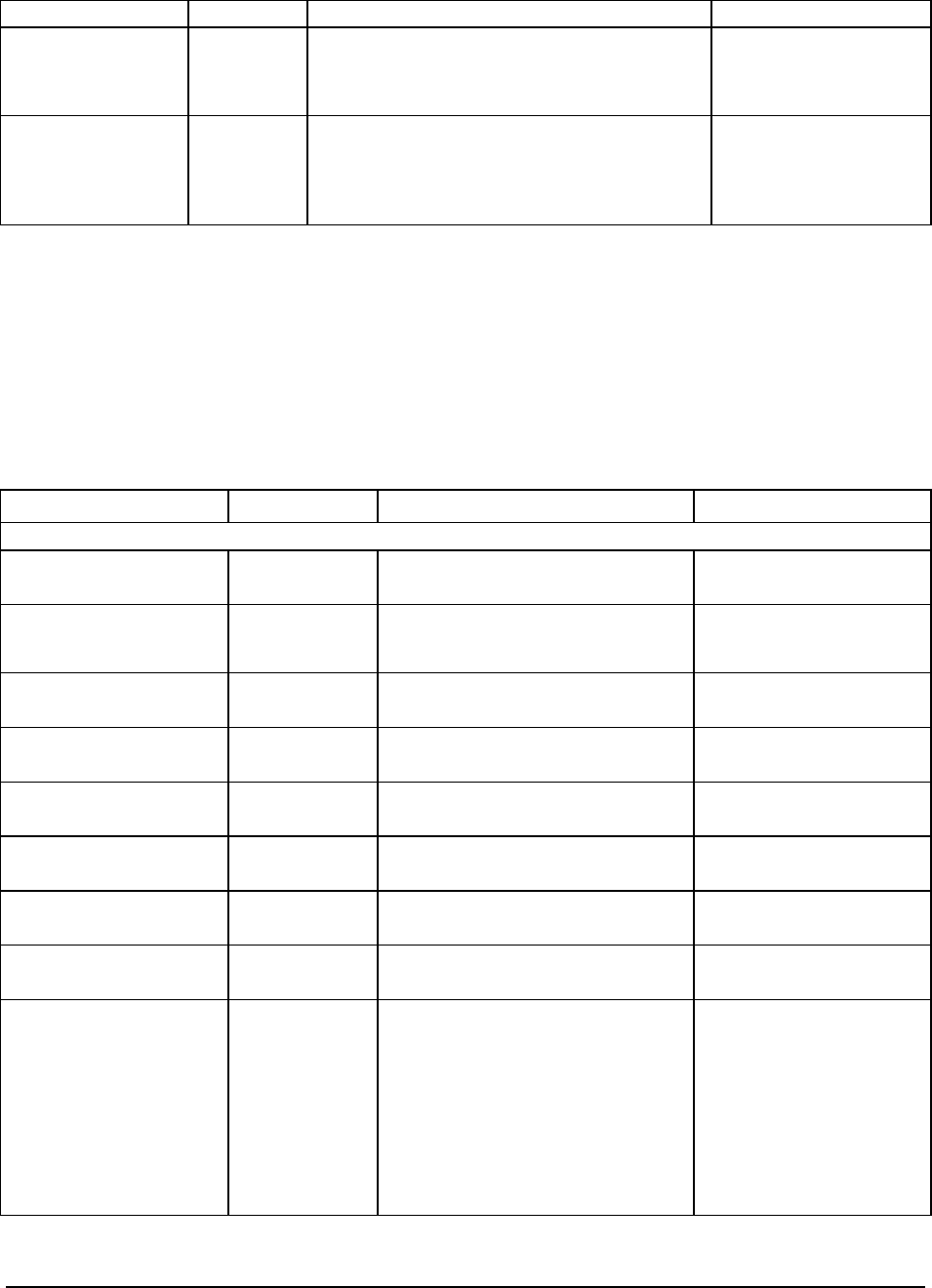
Intel® Server Board SE7520JR2 System BIOS
Revision 1.0
C78844-002
93
Feature Options Help Text Description
Device #n N/A N/A Only displayed if a device
is detected, includes a
DeviceID string returned
by the USB device.
Emulation Type
Auto
Floppy
Forced FDD
Hard Disk
CDROM
If Auto, USB devices less than 530MB will be
emulated as Floppy and remaining as hard drive.
Forced FDD option can be used to force a HDD
formatted drive to boot as FDD (Ex. ZIP drive).
4.4.2.2.6 PCI Configuration Sub-menu
This sub-menu provides control over PCI devices and their option ROMs. If the BIOS is
reporting POST error 146, use this menu to disable option ROMs that are not required to boot
the system.
Table 29: BIOS Setup, PCI Configuration Sub-menu Selections
Feature Options Help Text Description
PCI Configuration
Onboard Video Disabled
Enabled
Enable/Disable on board VGA
Controller
Dual Monitor Video
Disabled
Enabled
Select which graphics controller to use
as the primary boot device. Enabled
selects the on board device.
Grayed out if Onboard
Video is set to "Disabled."
Onboard NIC 1 (Left) Disabled
Enabled
Onboard NIC 1 ROM Disabled
Enabled
Grayed out if device is
disabled.
Onboard NIC 2 (Right) Disabled
Enabled
Onboard NIC 2 ROM Disabled
Enabled
Grayed out if device is
disabled.
Onboard SCSI Disabled
Enabled
Onboard SCSI ROM Disabled
Enabled
Grayed out if device is
disabled.
Onboard SCSI Mode
IM/IME
IS
IM/IME = Integrated
Mirroring/Integrated Mirroring
Enhanced
IS = Integrated Striping
Before changing modes, back up
array data and delete existing arrays,
if any. Otherwise, loss of all data may
occur.
After OS installation with a
selected SCSI RAID mode,
only change this mode
selection if prepared to
rebuild RAID array.
Changing the mode could
damage current OS
installation on RAID volume.
Grayed out if device is
disabled.


















