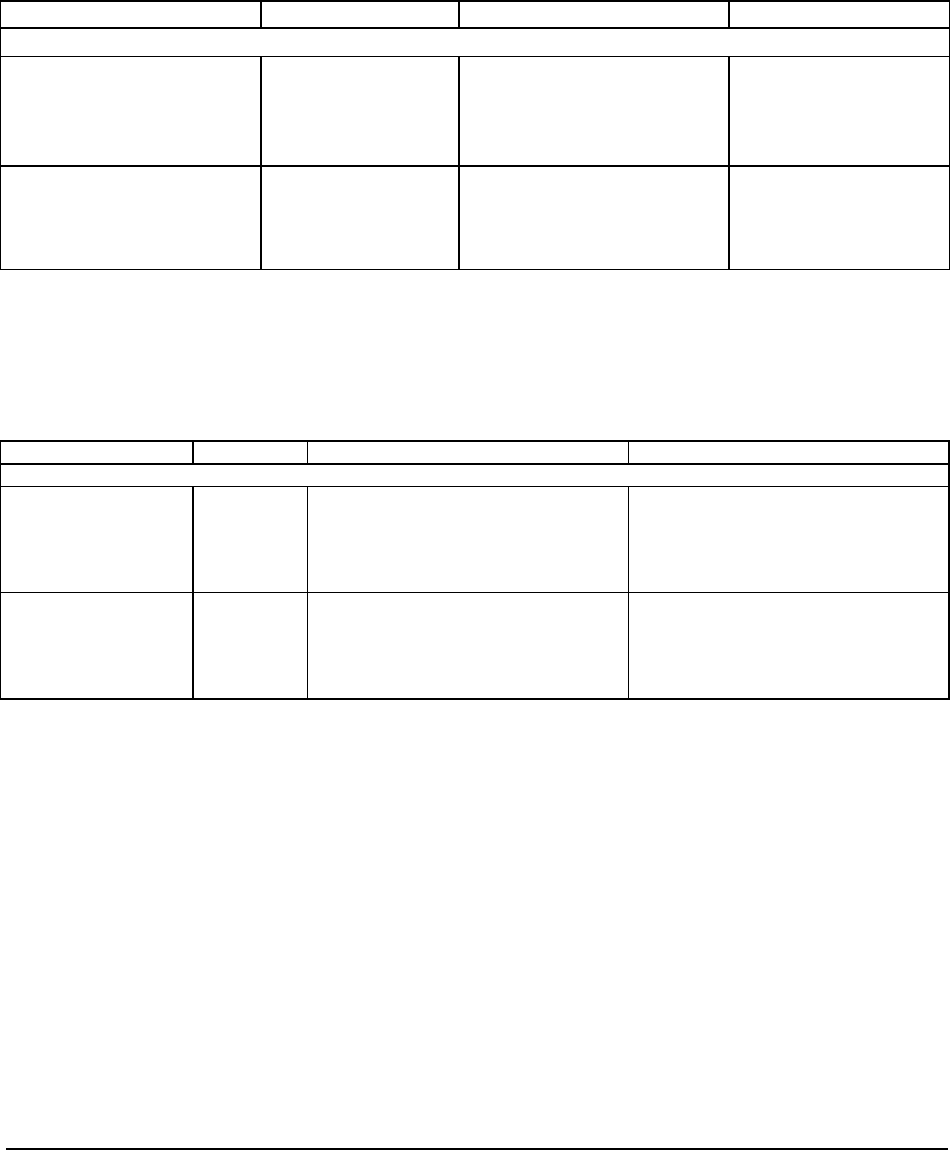
Intel® Server Board SE7520JR2 System BIOS
Revision 1.0
C78844-002
91
4.4.2.2.3 Floppy Configuration Sub-menu
Table 25: BIOS Setup, Floppy Configuration Sub-menu Selections
Feature Options Help Text Description
Floppy Configuration
Floppy A Disabled
720 KB 3 1/2"
1.44 MB 3 1/2"
2.88 MB 3 1/2"
Select the type of floppy drive
connected to the system.
Note: Intel no longer
validates 720Kb &
2.88Mb drives.
Onboard Floppy Controller Disabled
Enabled
Allows BIOS to Enable or
Disable Floppy Controller.
4.4.2.2.4 Super I/O Configuration Sub-menu
Table 26: BIOS Setup, Super I/O Configuration Sub-menu
Feature Options Help Text Description
Configure Nat42x Super IO Chipset
Serial Port A Address Disabled
3F8/IRQ4
2F8/IRQ3
3E8/IRQ4
2E8/IRQ3
Allows BIOS to Select Serial Port A
Base Addresses.
Option that is used by other serial port
is hidden to prevent conflicting
settings.
Serial Port B Address Disabled
3F8/IRQ4
2F8/IRQ3
3E8/IRQ4
2E8/IRQ3
Allows BIOS to Select Serial Port B
Base Addresses.
Option that is used by other serial port
is hidden to prevent conflicting
settings.


















