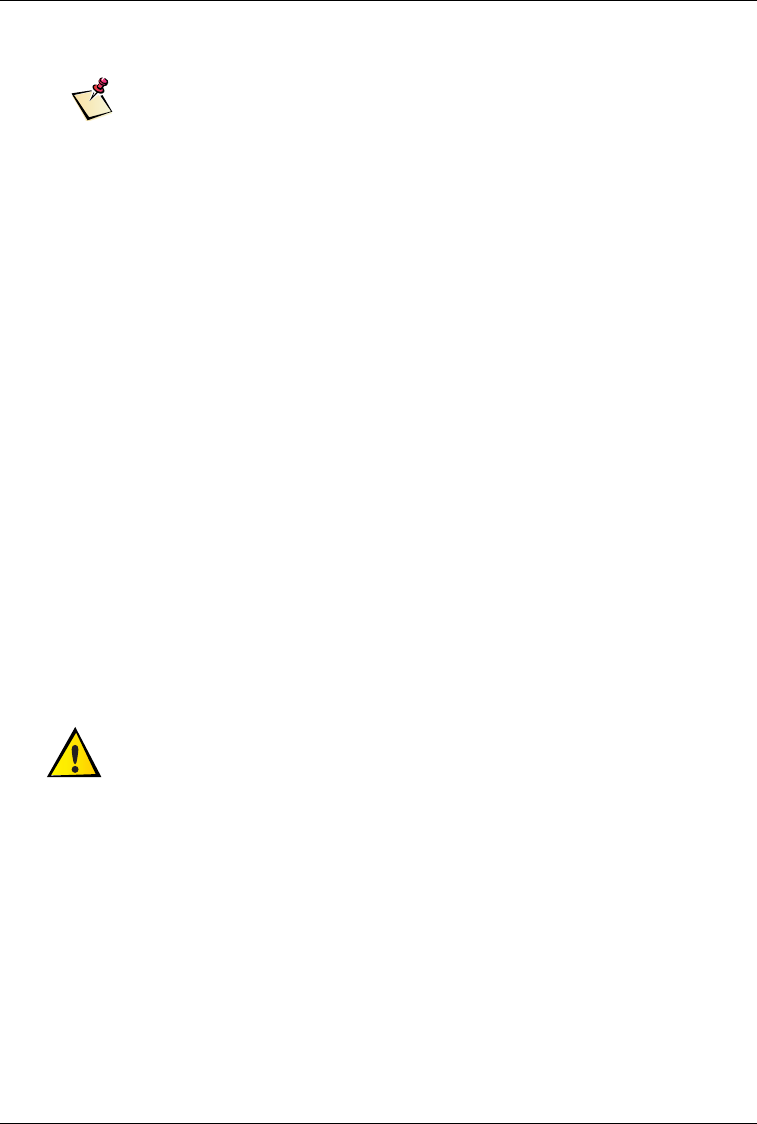
Integrating GSP-1620 Modems into OEM Products
80-99208-1 Rev. D 7-7
Note
The modem signal naming convention assumes that the modem is the
DCE and that the user application is the DTE.
DTR/DSR Signal and Power On/Off
An active DTR on any of the three serial ports (Data, Control
or Diagnostic) turns on the GSP-1620 modem (if DC power is
applied first). The modem then boots up from the shut-down
state and asserts DSR to indicate that it is booted up and
ready to communicate.
The modem starts its power-down sequence only after the
DTR lines on all three serial ports connected to the modem
are de-asserted for a minimum of one second. Just before the
modem powers off, it de-asserts DSR to let the application
know that it is okay to remove DC power to the modem
without risk of losing volatile data.
This mode of operation is useful in cases where power to the
modem as well as the rest of the system might be turned off
periodically to conserve battery power.
In case the modem “hangs up” and the watchdog circuit does
not reset the modem, you can reset the modem by pulling the
MODULE_RESET_N low for a period of 5 seconds or more and
releasing it to allow it to float. Pulling the line low has the
effect of a power-on reset and not just a watchdog reset.
Caution
The watchdog circuit is internal to the modem and is a protection against
a possible crash of the modem software. The RESET line should be
used only as a last-resort method of resetting the modem when the
application is sure that the modem is not responding to any commands.
Asserting the RESET line can result in loss of non-volatile data,
including the current state of the modem.


















