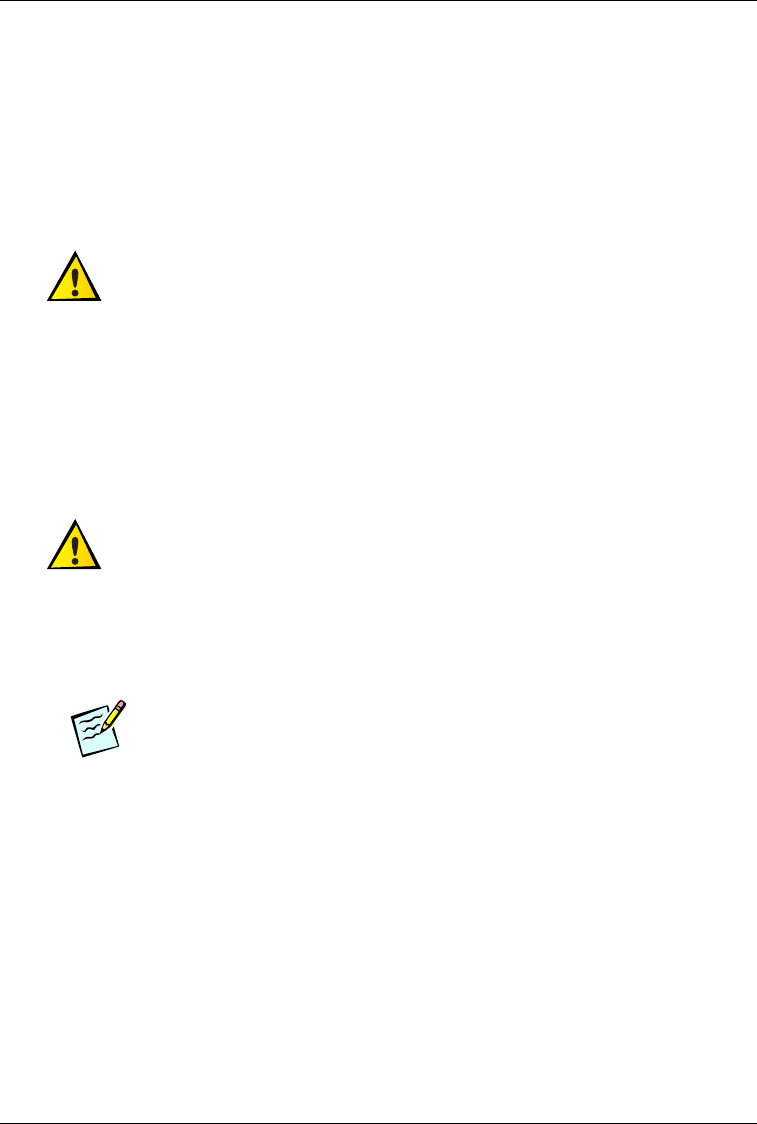
Integrator’s Reference Manual
3-4 80-99208-1 Rev. D
Re-programming Default Parameters
A GSP-1620 modem leaves the factory with a default set of
service programming parameters. Before the modem can be
activated in the field, you must re-program some of those
defaults with valid activation values for the modem’s
particular Service Provider (SP), country, and Gateway.
Caution
The first time you use the UTPST, or before you re-program any values,
make a backup copy of the UTPST parameter file.
Refer to Table 3-1 for a list of key parameters you must set,
then ask your SP for the values to program.
All parameters not mentioned in Table 3-1 are set either to a
factory default value or to a value specified by the Service
Provider. The modem will operate with those default values,
but you could also re-program them, as desired, if your
Service Provider so directs.
Caution
Service programming parameters are stored in the modem’s
non-volatile memory. If you connect the Diagnostic cable to the modem
and use the UTPST to change any parameters, it is important that you
de-assert the cable’s DTR (via “POS 2” on the cable’s switch) and wait
at least ten seconds before disconnecting power to the modem.
Otherwise, the service programming information may not be saved in
memory. See TO POWER OFF THE MODEM on page 2-18.
Tip
For more information about all service programming parameters,
including defaults and value ranges, see the Globalstar User Terminal
Service Programming Guide (80-98482-1).


















