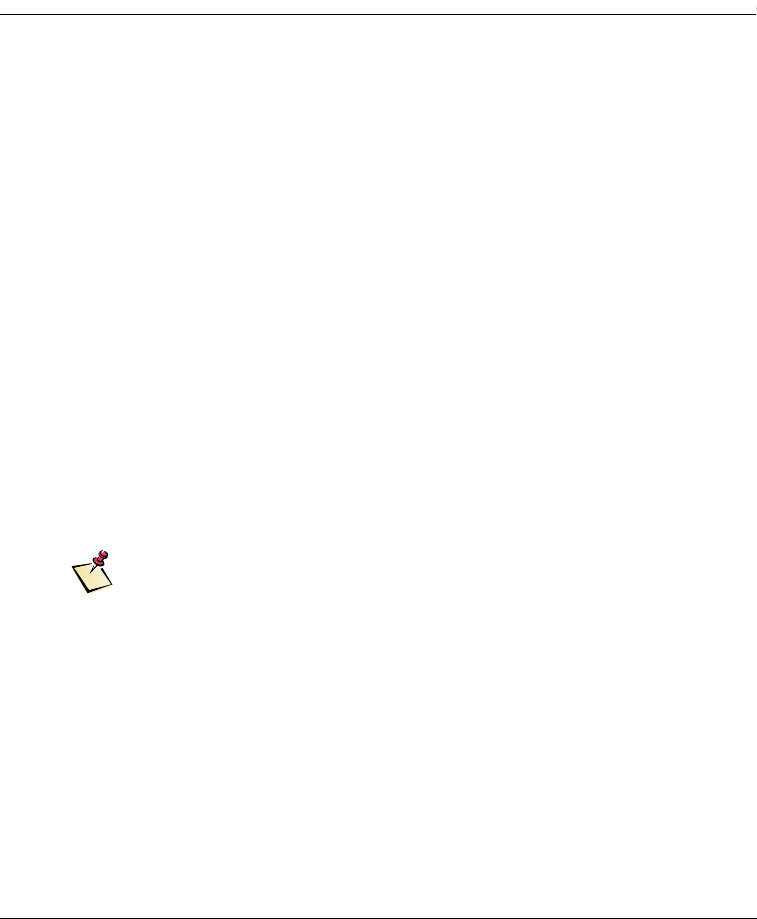
80-99208-1 Rev. D 4-1
4 MAKING SIMPLE DATA CALLS
This chapter is essentially a quick tutorial that demonstrates
making simple packet data calls from the QUALCOMM
Globalstar GSP-1620 Satellite Data Modem, including the
following topics:
• Checking modem status
• Making simple packet data calls
❑ Making a call from the Data port
❑ Entering Online-Command mode
This chapter assumes that you have connected your modem
as described in Chapter 2 and configured necessary service
programming parameters as described in Chapter 3.
In addition, examples in this chapter assume you have a
Windows PC connected to the modem, where Windows deals
with the TCP/IP and PPP protocols. When you develop
embedded SCADA applications, you can use off-the-shelf
protocol stacks or write your own.
Note
For more detailed information about making packet data calls, see
Using Packet Data on page 5-21. For information about making
asynchronous data calls, see Using Asynchronous Data on page 5-30.
Checking Modem Status
As you test a GSP-1620 modem and develop applications for
it, you will often find it helpful to check the modem’s status.
The
AT$QCSTATUS command provides important information
about the modem, including whether it can “see” the
Globalstar Gateway, how strong the Globalstar signal is,


















