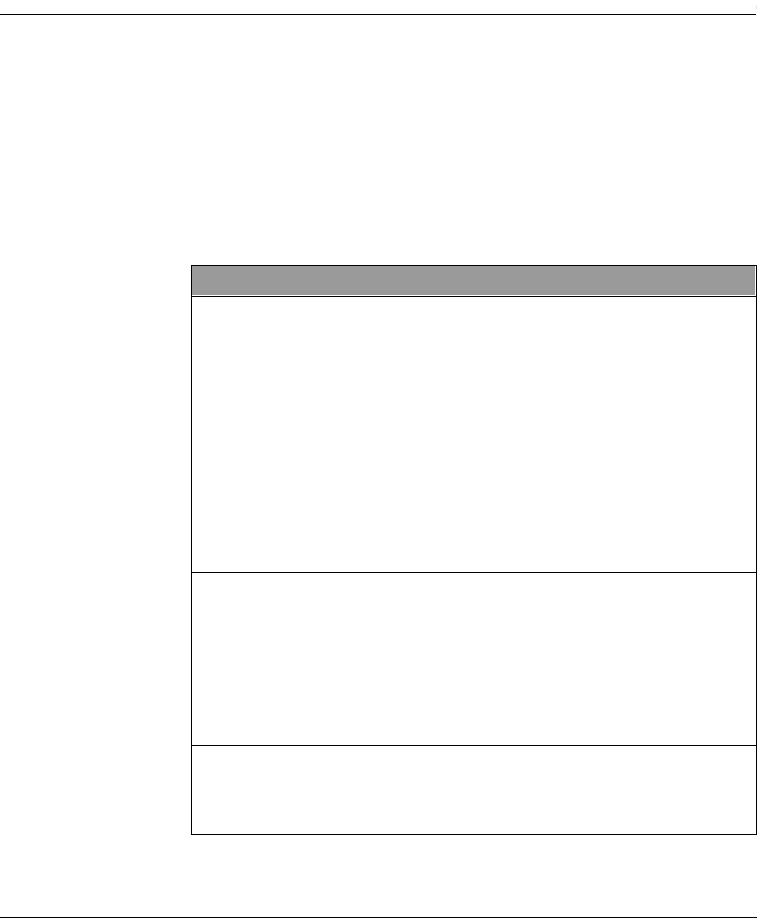
80-99208-1 Rev. D 8-1
8 TROUBLESHOOTING
If you are having a problem with a QUALCOMM Globalstar
GSP-1620 Satellite Data Modem, try the troubleshooting tips
in Table 8-1. If that does not solve the problem, you can
contact QUALCOMM Globalstar Customer Service, as
described in Appendix D.
Table 8-1. Troubleshooting Modem Problems
Problem Possible Solutions
AT$QCSTATUS command
returns RSSI: 0
-or-
DTE application determines,
after a service alert, that
there is no Globalstar signal.
-or-
Current consumption of the
modem with antenna
connected is lower by about
30mA.
■ The antenna is not properly
connected, or is not outside
with a clear view of the sky.
■ Antenna cables may be
crossed (that is, the modem
Rx cable may be connected
to the antenna Tx Transmit
connector, and vice versa).
Make sure modem Tx is
connected to the antenna Tx
connector and the modem Rx
is connected to the antenna
Rx connector.
AT$QCSTATUS command
returns Registration: No
■ The modem may not be
service-programmed
correctly. See
Service-Programming
Modems on page 3-1 and
consult your SP to make
sure you have the correct
service programming
values.
Upon attempting a
connection, the SELF TEST
RESULT is not received within
a few seconds.
■ HyperTerminal is connected
to the wrong COM port.
■ The modem is not plugged in
to a power source.


















