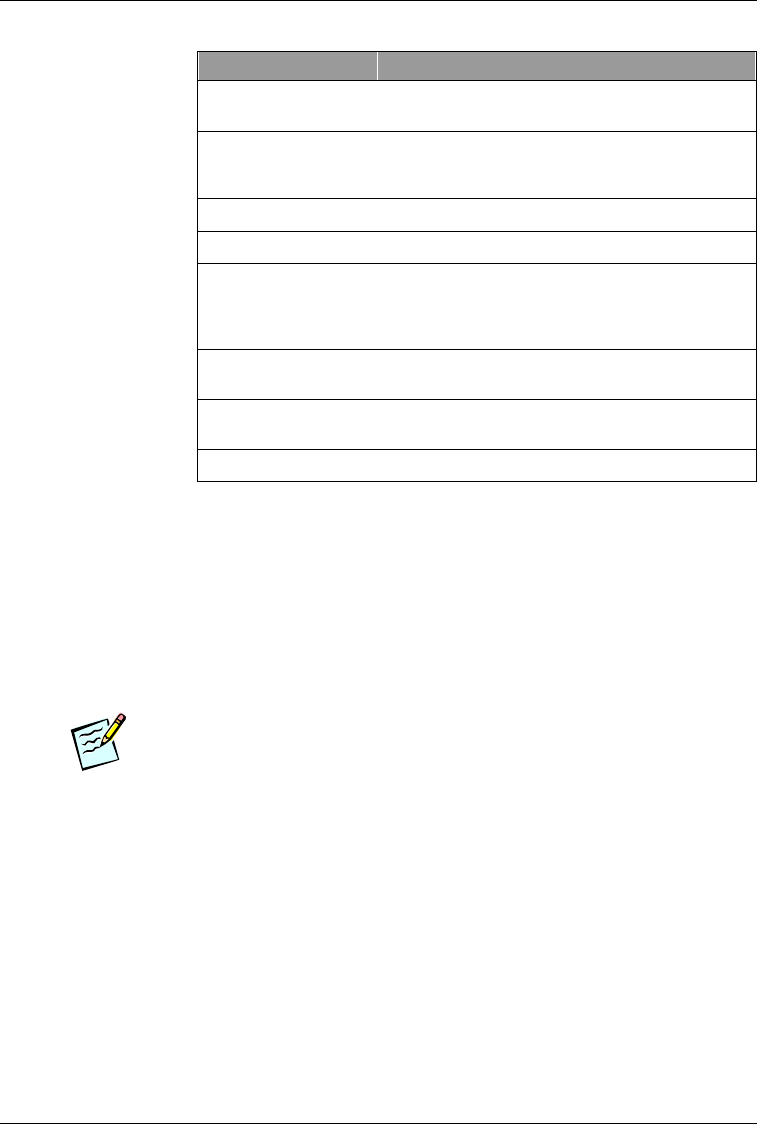
Making Simple Data Calls
80-99208-1 Rev. D 4-3
If the modem and antenna have been set up and service
programmed correctly,
SERVICE AVAILABLE should say YES,
RSSI should show a signal strength number other than 0, and
REGISTRATION should be YES. If the modem has service and is
registered, you can make packet data calls. If not, see
Chapter 8, Troubleshooting.
Tip
For more information about the modem status elements returned
by the AT$QCSTATUS command, see Service Status ($QCSTATUS) on
page 6-62.
Making Simple Packet Data Calls
This section shows how to make simple mobile-originated
packet data calls from the GSP-1620 modem by sending an
AT command from HyperTerminal to the Data port.
In the process, you get a brief introduction to using the
modem’s Data and Control ports.
RSSI Received signal strength, from 0 (no signal)
to 4 (strong signal).
REGISTRATION Current registration status of the modem
with the Gateway: NO (not registered) or
YES (registered)
ROAMING YES if roaming. NO otherwise.
CALL STATE Current call state, e.g., IDLE.
CALL TYPE Service Option being used in the current
call (such as TIA_PPP, TIA_ASYNC,
Markov, Loopback; or blank when no call is
in progress).
CALL DURATION Duration of the ongoing call or the last
completed call.
CALL NUMBER Most recently called or currently calling
number.
BATTERY CHARGE Percentage of battery life remaining.
Service Status Brief Description


















