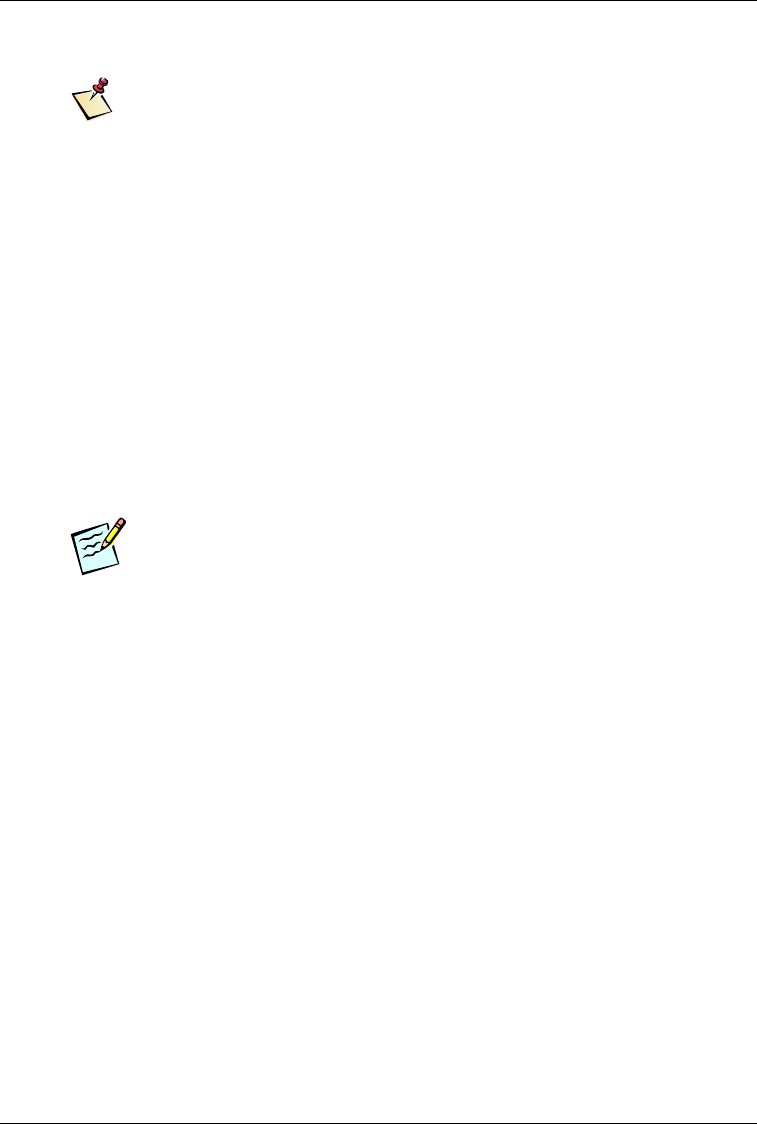
Integrator’s Reference Manual
5-2 80-99208-1 Rev. D
Note
For complete reference information about all modem-supported AT
commands, including syntax, descriptions, default values, and results
returned, see Chapter 6, AT Command Reference.
Recommended Development Tools
The following tools are recommended for developing
GSP-1620 modem applications:
• A Windows computer — because the Modem Integrator’s
Kit CD-ROM contains code samples for Windows
• HyperTerminal (or any program that talks to a serial
port) for testing AT command strings
• Perl — because the code samples on the CD are written in
Perl; however, you can use whatever programming
language you choose (for example, C)
Tip
The CD-ROM in your Modem Integrator’s Kit contains code samples for
some typical modem application initialization strings.
SCADA Application Components
Working with a GSP-1620 modem, a SCADA application can
retrieve process control and alarm data automatically from
remote sites, using unmanned sensors to monitor operations
and initiate alert notifications.
Figure 5-1 shows the basic components of a SCADA or OEM
application that sits on top of the modem’s software, where:
• The modem serves as the DCE (data communications
equipment) at the remote site.
• Your SCADA application serves as the DTE (data
terminating equipment) at the remote site,
communicating with software in the modem through AT
commands sent to either the modem’s Control or Data
ports.


















