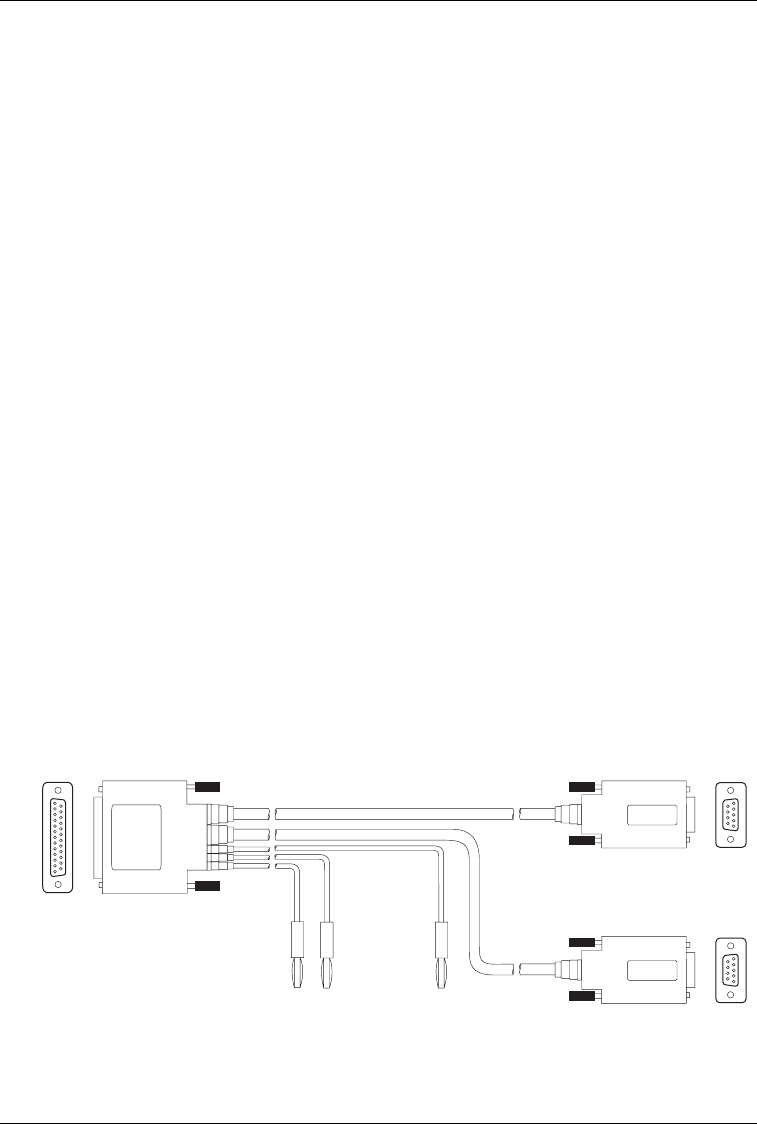
Integrator’s Reference Manual
2-4 80-99208-1 Rev. D
Connecting the Modem Cables
For the GSP-1620 modem to work, you must connect several
cables:
• Modem interface cable — connects the Data port to a PC,
connects the Control port to a PC (optional), and connects
power leads to a DC power supply.
• Antenna cables — connect the transmit (Tx, J3) and
receive (Rx, J7) leads to the Tx and Rx connectors on the
Dielectric Resonator Antenna.
• Diagnostic cable — connects the Diagnostic port to a PC
running the Globalstar UT Program Support Tool
(UTPST) for modem service programming, or the
QUALCOMM Globalstar Modem Operation Monitor; can
also be used as an optional, alternate power supply via its
AC adapter.
Connecting the Modem Interface Cable
Your Modem Integrator’s Kit includes a custom DB-25
modem interface cable bridle, which connects to the Interface
port on the modem. The cable bridle splits out the DE-9 Data
Port and DE-9 Control Port, and the DC power connectors
(DC POWER, SIG GND, and RESET), as shown in Figure 2-2.
Figure 2-2. Modem Interface Cable Bridle
Modem Interface Cable
Modem connector
To modem
"P2-DATA PORT"
PC serial connector
To PC
"P3-CONTROL"
PC serial connector
To PC
To DC power supply
(user-provided)
Power connectors:
Open
(ground to reset)
"DC POWER" (red)
"SIG GND" (black) "RESET"
(yellow)


















