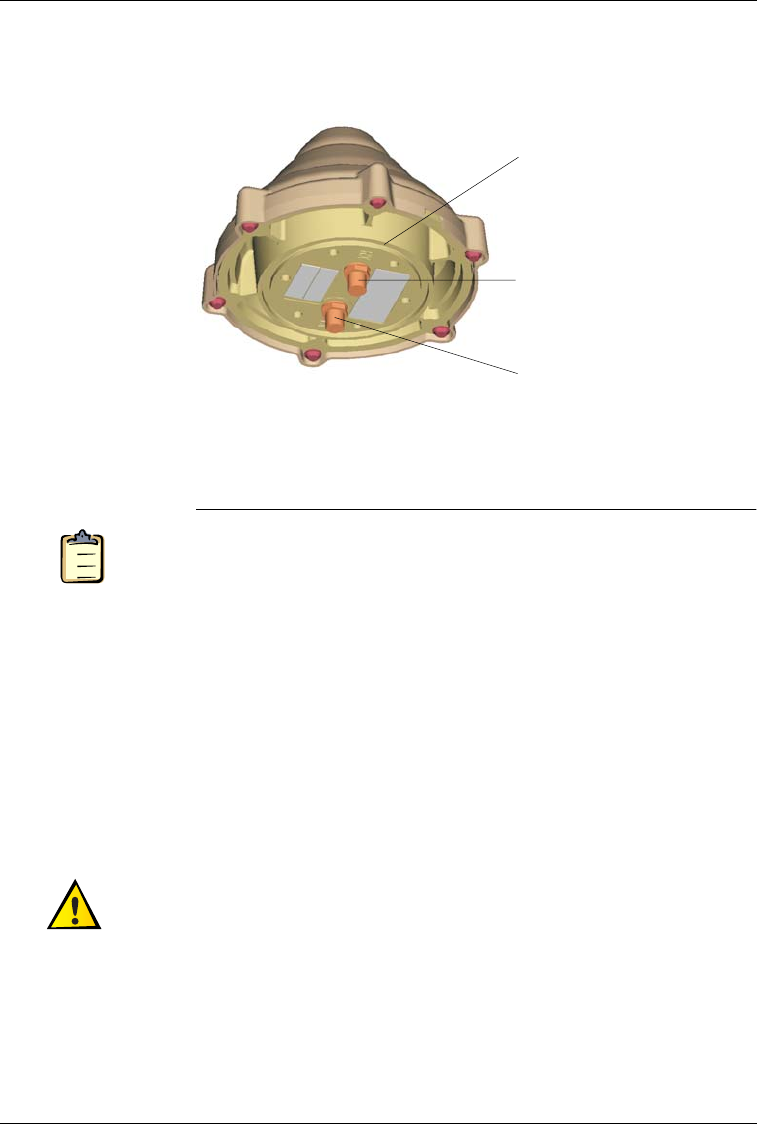
Integrator’s Reference Manual
2-10 80-99208-1 Rev. D
Figure 2-4. Antenna Base Showing Connectors
1
2
3
Steps
TO MOUNT THE ANTENNA
1. Locate the antenna outdoors where it has a clear view of
the sky. Make sure the antenna is close enough to the
modem that you can use the antenna cables provided in
the Modem Integrator’s Kit.
The antenna must have a clear view of the sky to get a
strong signal.
2. Plug the antenna cable that you labeled “Tx” into the
transmit connector (also labeled Tx) on the antenna
(Figure 2-4). Make sure the other end of the cable is
connected to the J3 connector on the modem.
Caution
You must be careful to connect the Tx connector on the antenna to the
Tx connector on the modem, and the Rx connector on the antenna to
the Rx connector on the modem. Crossing the Tx and Rx cables can
damage the modem.
RX Antenna connector
TX Antenna connector
(labeled on antenna base)
O-Ring groove
(labeled on antenna base)


















