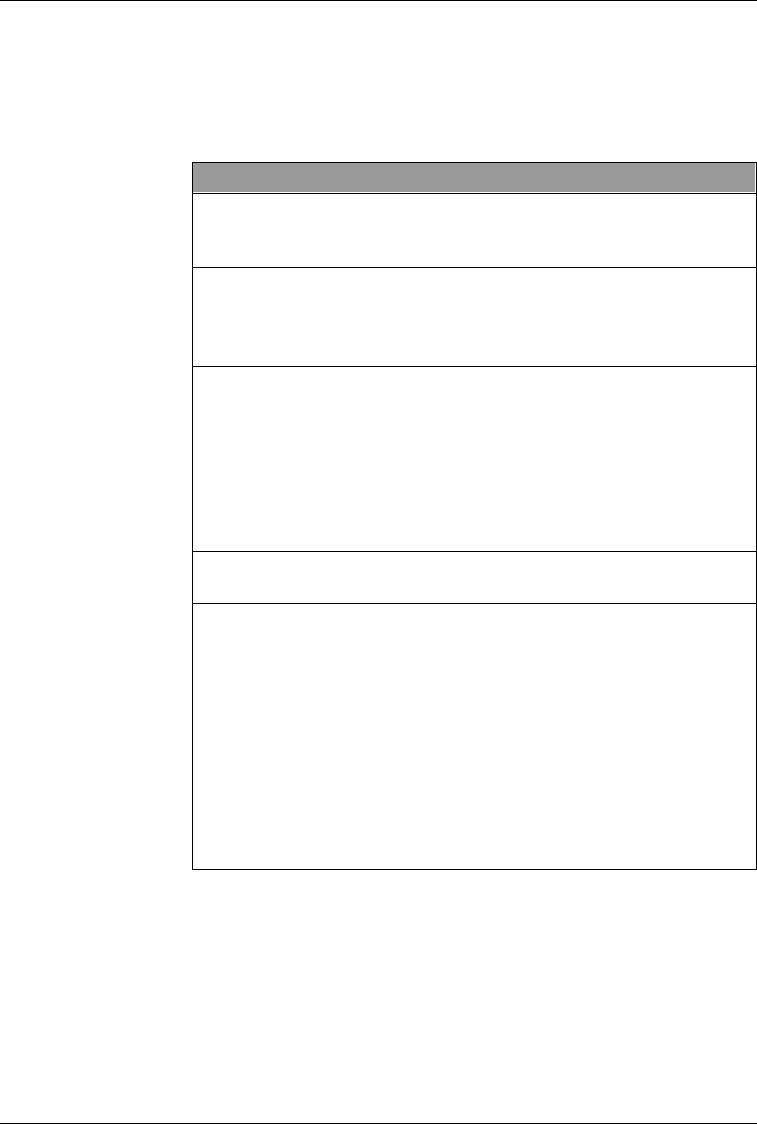
Integrator’s Reference Manual
2-20 80-99208-1 Rev. D
Where to Go Next
Now that the GSP-1620 modem has power and you can
communicate with it, here is where to go next:
To do this: Go to:
■ Service-program the modem to work
within the Globalstar system and with
your Service Provider
Chapter 3
■ Check whether the modem has Globalstar
service
■ Make a simple packet data call from the
modem, over-the-air
Chapter 4
■ Develop software applications to work
with GSP-1620 modem features,
including Data and Control ports, Short
Messaging Service, Globalstar alerts,
position location determination, packet
data, IP addressing, dormant mode,
asynchronous data, mobile-originated and
mobile-terminated data calls
Chapter 5
■ Refer to syntax, descriptions, and values
for supported AT commands
Chapter 6
■ Integrate GSP-1620 modems into
market-specific OEM products
■ Refer to a hardware description of the
modem, including mechanical
descriptions, specifications, user
interfaces, port signaling and pinouts,
and grounding
■ Mount modems in enclosures
■ Mount antennas on-site
■ Refer to modem hardware and
environmental specifications
Chapter 7


















