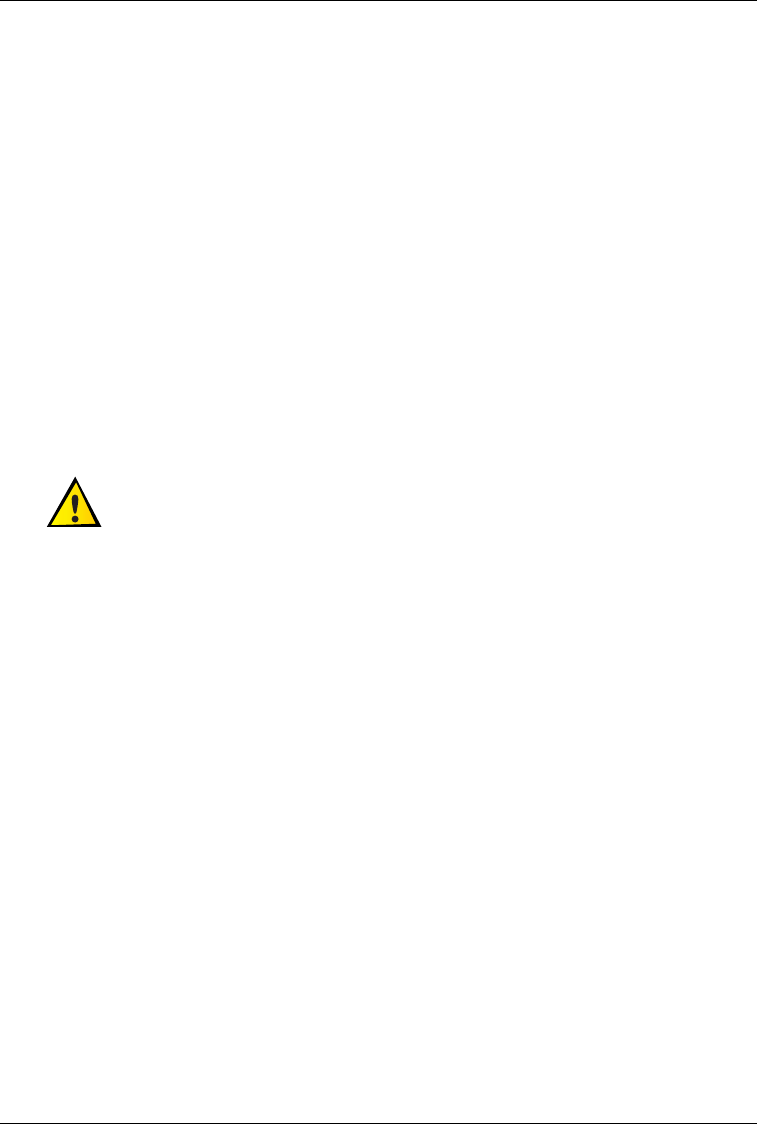
Integrating GSP-1620 Modems into OEM Products
80-99208-1 Rev. D 7-27
Calculating Antenna Cable Length
The maximum loss for an antenna cable of any length is 0.6
dB at 1.6 GHz for modem transmit and 3 dB at 2.5 GHz for
modem receive.
You must take these losses into account
when calculating
antenna lengths for a GSP-1620 modem installation. For
example, the GSP-1620 Modem Integrator’s Kit utilizes three
feet of LMR 195 cable, which has a loss of 0.6 dB at 1.6 GHz.
Mounting Antennas at the Field Site
When mounting an antenna on-site, you must position it
properly to obtain Globalstar satellite signals. You can mount
the antenna on a flat surface or on a pole. In either case, you
should seal the antenna connectors against dirt and moisture.
Caution
The ODU antenna must be installed in a configuration that ensures a
minimum line-of-sight separation distance of 21.5 centimeters (8.5
inches) is maintained at all times between the ODU antenna and any
personnel.
Finding a Good Antenna Location
When installed in the field, the antenna of a GSP-1620
modem product must have a direct line of sight to the
Globalstar satellites. Keep in mind that Globalstar satellites
follow different paths across the sky, and you cannot predict
where they will be.
Position the DRA antenna outdoors where it has a clear view
of the sky, unimpeded by tall obstacles such as buildings and
trees.
Signal fading associated with trees, buildings, and other
obstacles that prevent a clear line-of-sight to the satellite can
cause degraded operation in a mobile environment.


















